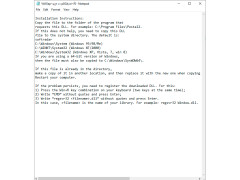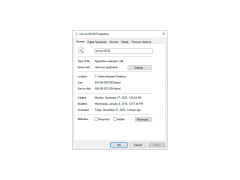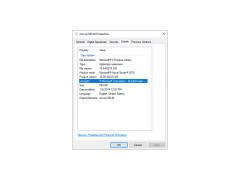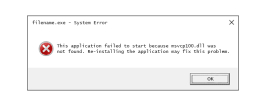
Msvcp100.dll
Microsoft Visual C++ library often required for programs developed with Visual C++
Msvcp100.dll is a system file necessary for many games and programs. This file is a part of Microsoft Visual C++ 2010 package which is used as an auxiliary platform for launching applications. The first obvious solution to the problem of missing Msvcp100.dll library is to install this package. But you can also try to install the file manually. Let's discuss these two ways in more detail.
Installing Visual C++
If there is no such DLL file, it means that perhaps there is no whole Microsoft Visual C++ 2010 package either. It is the installation that should be the first step, and the probability of solving the problem in this way is quite high. Also, even if you copy Msvcp100.dll manually, you may need other files from this library package for your game (or program). If the package has already been installed, it can be updated because the file under discussion may not be available in earlier versions of Microsoft Visual C++.
The main benefit of Msvcp100.dll is that it enables proper functioning and launching of numerous games and programs that require it.
Manually copying a file
If, for some reason, you cannot or do not want to install Visual C++, you may try to fix the problem manually. You may download 32 and 64-bit versions of the file from us. If the system is 64-bit, try a file of the same digit capacity. If the 64-bit file does not fit, download the 32-bit one. Copy the downloaded file to the system folders. In the archive you will also find an instruction where you will find all the folders where the file should be located. After copying, you may need to register the file. The registration process is also described in the instruction manual.
Architecture: Compatible with both x86 (32-bit) and x64 (64-bit) systems
Dependency: Microsoft Visual C++ 2010 or higher
Permission: Administrator rights for installation
PROS
Prevents application crashes.
Free and easy to install.
CONS
Potential target for malicious software, leading to security risks.
Updates may lead to incompatibility issues with certain applications.
Rory
Msvcp100.dll is a dynamic link library file that is part of the Microsoft Visual C++ Redistributable package for Visual Studio 2010. The app can be used with different games and applications, built with Visual C++ 2010. If you want the app to function properly, you will need to have msvcp100.dll file. Without it some apps which depend on it may not be able to run properly. To solve this problem, you will need to reinstall the Visual C++ Redistributable package or the affected app. If you programme crashes, you get error messages, or there is system instability, make sure that the DLL file is not missing, corrupted, or incompatible with the version of the software or operating system you're using. To overcome these issues you should update to the most recent version, or restore the missing DLL file. Another possible solution is registering the .dll file.
Mon, Jan 15, 2024