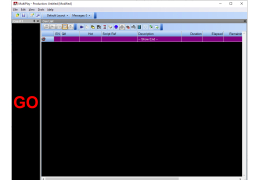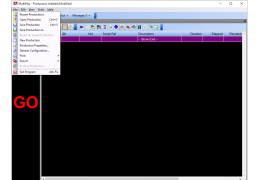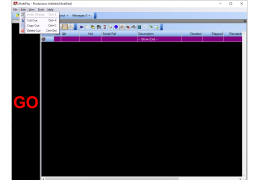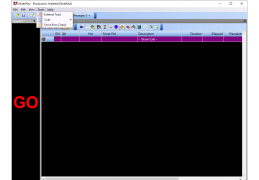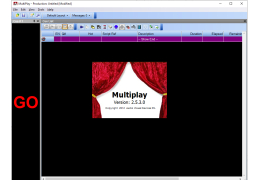MultiPlay
Made to play cues for theatre or business purposes. It can be used without charge in both amateur and business settings.
Operating system: Windows
Publisher: Audio Visual Devices Pty Ltd
Release : MultiPlay 2.5.3.0
Antivirus check: passed
Multiplay is made to help sound engineers play lengthy audio cues that include a list of files intended for the pre-show audience's amusement. This application allows users complete control over the playback process and supports a number of audio formats. Multiplay's user-friendly interface allows you to check the duration, description, elapsed time, and remaining time for each song while also displaying all the loaded audio files in a neatly arranged table. Ticking a couple of checkboxes will select the music that will be included in the current cue.
You can add shortcut buttons to the main window that start or stop playing songs. Skip to the next song. Or pause playback. So that no sound is delayed or played earlier than it should be; sound professionals can synchronize with the performance they are watching on stage using the built-in stopwatch and clock. The stopwatch can be used, for instance, to tome pauses. Each cue can also have hotkeys linked to it, allowing you to choose between several music sequences easily.
Cues may be linked together and played sequentially, and settings may be saved, loaded, and exported for future use. Additionally, multiplay has a video previewer and offers remote management of external audio gear. Multiplay is tool created to make the job of audio technicians easier. it helps them play audio cues sequentially for commercial breaks or show breaks. It gives the team the ability to give their audience an experience they won't soon forget, along with additional tools.
With SCS, you may arrange all of your cues in the precise playing order that you require. For each cue, you can specify the necessary level (volume), pan, length, and speaker choice. There are hotkeys available for any sounds, music, etc., that you might wish to play at any time.
Any of the stereo audio cards that are available can be given to each of those groups. One stereo output can be used for a preview function. The beta releases are normally highly useable, however they might have a few minor bugs.Features:
- Control cues to act upon other cues
- Serial or network strings to trigger external devices
- Images with transition effects
- MIDI mute for audio muting on external equipment
- MIDI command to control external mixer
2. Must have minimum 2GB RAM for smooth performance.
3. Sound card and speakers or headphones for audio playback.
4. Ability to connect to external audio and MIDI devices.
PROS
Supports a wide range of media formats.
Provides seamless content transition effects.
CONS
Complex interface, tough for beginners.
Limited customer service and technical support.