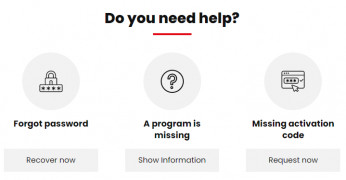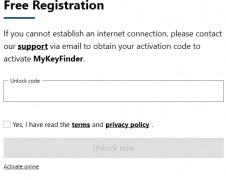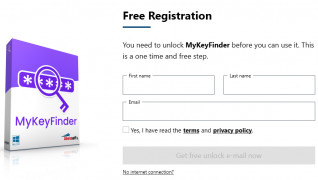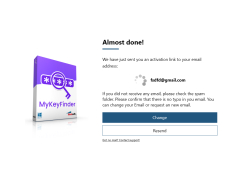Operating system: Windows
Publisher: Abelssoft
Release : MyKeyFinder 2022.11.04
Antivirus check: passed
MyKeyFinder is a simple product that does an explosive job. How many times have you had to reinstall the software on your computer? How many different product keys, installation CDs, emails, etc. are you looking to locate? Maybe, you simply just lost a serial number? MyKeyFinder simply speeds up that process for users by assembling all of their product keys into one PDF file. Anytime users want to reinstall licensed programs on a different computer, or maybe they deleted it and want to install it again, this requires the license key, which generally has already been given to the user right on the software case. Now I don't know about you, but I am not in the habit of keeping all my software boxes. Thankfully for MyKeyFinder is designed to do that work for me. When new software is installed, it automatically gets stored on your computer. However, finding the serial numbers is not easy, and there could be numerous amounts of places the serial number has been stored. Still, MyKeyFinder will automatically do the search for you. Once the search has been complete, a list will be generated, and users have the option to print this list, export it as a PDF document, or even copy and paste the license key. One of the best features of MyKeyFinder is how it filters and removes any invalid keys along with duplicate keys, which will save users on time as well as space on their computers. Finally, my favorite feature about MyKeyFinder is users can search for specific keys if, for some reason, the program does not come up with it, and the blacklist option allows users to get rid of certain keys, so they do not continue to pop up.
Assembling users keys to one place!Features:
- Windows 10, 7, or 8 required.
- Blacklist features
- Search and Filter function
- Find WIFI passwords
- Scans external hard disks
Ability to scan external hard disks.
Functional search and filter option.
PROS
Simple, user-friendly interface suitable for beginners.
Portable version available for use across multiple devices.
CONS
Might display outdated or invalid keys.
Comes with unnecessary bundled software.