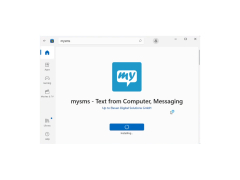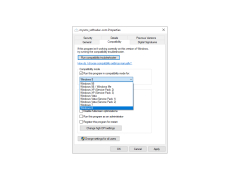mySMS
A program to send and receive text messages
Operating system: Windows
Publisher: Eleven Digital Solutions GmbH
Antivirus check: passed
mySMS is a desktop component of a cross-platform SMS sending/receiving and general contact management application. MySMS needs to be synchronized with the application of the same name on your Android/iOS smartphone, after which you can actively send and receive SMS messages right on your work computer, even if your phone has stayed home.
The program will be especially useful for those who send and receive a lot of e-mails. With the help of the application it is possible not only to make an sms-mailing, but also to organize a group chat. And all correspondence can be comfortably conducted through the computer - long messages can be typed on the keyboard, and messages can be viewed on the big screen. The program is tied to your mobile number and works only in a bundle of phones, all messages sent from your computer will go through your mobile phone number. It means that if your tariff plan on the phone implies payment for sms-messages, you will pay for them even if you send them from your computer via mySMS. But in the application there is also a possibility to send SMS-messages absolutely free of charge, for this purpose it is necessary that mySMS was installed not only at you, but also at the addressee (SMS will be sent through the Internet bypassing your operator).
Another key difference of the application is support for synchronization and archiving of messages through cloud storage. All you need to do is to link the program to the cloud service so that all incoming emails are automatically saved. This means that even if your phone breaks or is lost, all messages can be easily recovered.
mySMS allows you to seamlessly send and receive SMS messages on your computer, enhancing productivity and convenience.
- Convenient sending/receiving of SMS and MMS via PC (or Mac) application;
- Synchronize all messages between all your devices;
- Unlimited free messages with other mySMS users;
- sms-mailing and group chat with a group of up to 50 contacts;
- Automatically backs up messages;
- support for the design themes;
- Sending regular SMS and MMS via your operator or via third-party transports with a detailed report and much more...
PROS
Offers scheduled messages for time efficiency.
Integration with cloud services for easy data access and backup.
CONS
No voice messaging, only text supported.
Unstable on some Android devices.