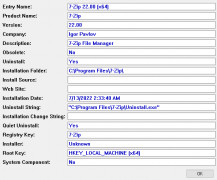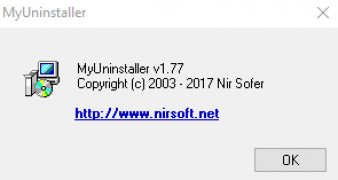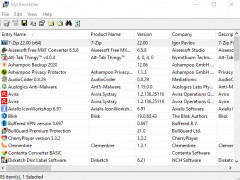Operating system: Windows
Publisher: Nir Sofer
Release : MyUninstaller 1.77
Antivirus check: passed
MyUninstaller is an excellent utility program for the Windows operating system. The software allows users to permanently delete unwanted programs independent of the Windows add or remove option in system settings. This program gives a lot more detail than the Windows operating system and even functions better in most cases. Users will be attracted to the many features of this little program, but they will undoubtedly love the following features.
Features:
- Provides additional information on installed programs
- Get detailed reports on programs installed on your device.
- Easy to set-up
- Beginner-friendly
- Eliminate those unwanted programs permanently
- Free to use
Not many people would think that they need a program to uninstall other programs. After all, our Windows operating system can do that already, right? Unfortunately, that is incorrect. I know I'm not the only one that will notice a program in my system files that I want to get rid of, and when I click to uninstall, nothing happens. That is an operating system error that can keep your hard drive full of programs that you don't want. That's not the only thing either. Your computer is under threat every day that you are connected to the internet. Websites try to bypass your system's defenses in hopes of installing malicious programs on to your system that won't be listed in your system files. MyUninstaller doesn't fall dor that trick like Windows does. MyUninstaller will give you a highly detailed list of programs installed on your computer, what company made it when it was installed, and how much space it takes up. You'll easily be able to spot dangerous and unknown programs that you've never seen before in your list of programs. MyUninstaller is incredibly easy to download and install. The best part about it is that it is completely free to use. I think anyone that uses a computer will benefit from having this on their computer.
Completely remove unwanted programs and applicaitons from your system.
- Windows 8,
- Windows 2012,
- Windows 2008,
- Windows Vista,
- Windows 7,
- Windows 2003,
- Windows XP,
- Windows 2000,
- Windows 10,
- Windows 98
PROS
Simplifies the uninstallation process.
Speeds up system performance by clearing unused files.
CONS
User interface is not intuitive.
No automatic updates or improvements.