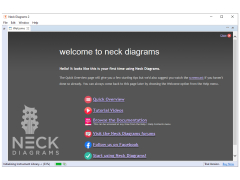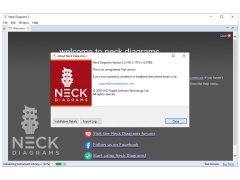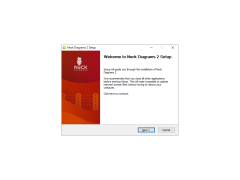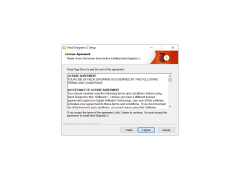Neck Diagrams
by Digital Software Technology
Neck Diagrams is a powerful music notation and fretboard diagramming software for guitarists and bassists.
Operating system: Windows
Publisher: Digital Software Technology
Antivirus check: passed
Neck Diagrams is a comprehensive software package for creating professional-looking guitar, bass and ukulele neck diagrams. It is designed to be a powerful and easy to use tool for guitar and bass teachers, students and musicians.
- Create diagrams for all types of guitars, basses and ukuleles
- Adjust the size and shape of your diagrams to fit your needs
- Create fretboard diagrams with fret numbers, string names, markers, and more
- Choose from a wide range of colors and fonts
- Easily draw and edit notes, chords and scales
- Copy and paste diagrams to other documents
- Export diagrams as images or PDFs
- Print diagrams directly from the software
- Support for left-handed instruments
- Create chord charts complete with lyrics
- Create diagrams in any tuning
- Add annotations and text to diagrams
- Adjustable fretboard length and width
- Create diagrams with any number of frets
- Customize the appearance of diagrams with colors and fonts
- Add custom markers to diagrams
- Create diagrams with both standard and open tunings
- Create diagrams for any stringed instrument
Neck Diagrams is a versatile and powerful tool for creating neck diagrams for any instrument. Its intuitive user interface makes it easy to use for both experienced and novice users. With its wide range of features and customization options, Neck Diagrams is the perfect tool for any musician or teacher.
Creating neck diagrams allows guitarists to quickly see and learn the notes of a chord on a guitar fretboard.Features:
- Create diagrams for all types of guitars, basses and ukuleles
- Adjust the size and shape of your diagrams to fit your needs
- Create fretboard diagrams with fret numbers, string names, markers, and more
- Choose from a wide range of colors and fonts
- Easily draw and edit notes, chords and scales
- Copy and paste diagrams to other documents
- Export diagrams as images or PDFs
- Print diagrams directly from the software
- Support for left-handed instruments
- Create chord charts complete with lyrics
- Create diagrams in any tuning
- Add annotations and text to diagrams
- Adjustable fretboard length and width
- Create diagrams with any number of frets
- Customize the appearance of diagrams with colors and fonts
- Add custom markers to diagrams
- Create diagrams with both standard and open tunings
- Create diagrams for any stringed instrument
Neck Diagrams is a versatile and powerful tool for creating neck diagrams for any instrument. Its intuitive user interface makes it easy to use for both experienced and novice users. With its wide range of features and customization options, Neck Diagrams is the perfect tool for any musician or teacher.
Neck Diagrams software is available for Windows (7, 8, and 10) and Mac (OSX 10.11+). It requires a minimum of 2GB RAM and 2GHz processor. It is also recommended to have a minimum 1GB of available hard drive space, a 1024x768 display setting, and an internet connection for activating the software.
PROS
Easy to use with intuitive and user-friendly interface.
Supports custom tunings and scales.
Produces high-quality, printable diagrams for teaching or studying.
Supports custom tunings and scales.
Produces high-quality, printable diagrams for teaching or studying.
CONS
Some functions can be tricky to understand and use initially.
Lacks extensive instructions or tutorials for beginners.
The interface feels a bit outdated and could be modernized.
Lacks extensive instructions or tutorials for beginners.
The interface feels a bit outdated and could be modernized.
Jaxon F.
I have recently been using Neck Diagrams software for guitar practice. I found the software very intuitive and easy to use. Furthermore, I like the fact that it offers a wide range of customizable options such as tab, chord shapes and fretboard diagrams. I also appreciate that it has a built-in library of chords and scales which makes it very useful for learning. The software also includes some great tools such as note-naming and chord-inversion. Overall, I am very satisfied with the software, it is an excellent tool for guitar practice.
Matthew E*******f
Neck Diagrams software is great for learning guitar, but the interface is a bit clunky and takes some getting used too.
Samuel V*******b
This software is designed for musicians who want to create diagrams of guitar necks with customized chord and scale shapes. Users can choose from a variety of fretboard styles and create their own chord progressions or use the built-in library. The software also includes tools for importing and exporting diagrams, as well as printing and sharing options. Other features include the ability to add notes and annotations to diagrams, customize colors and fonts, and adjust the layout and spacing of the fretboard.
David
Intuitive design, great for visualizing guitar scales.
Samuel
Intuitive, user-friendly, detailed visualization.
Ruaridh
Ideal tool for musicians.
Fraser
Helps me learn guitar scales and chords visually.