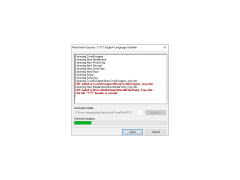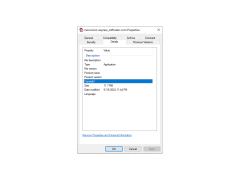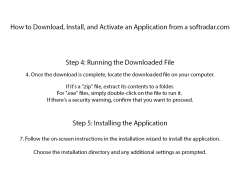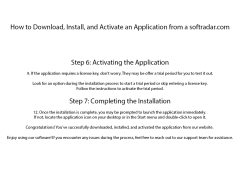NeroVision Express
A video conversion software which allows for the creation of DVDs from videos
Operating system: Windows
Publisher: Nero AG and Subsidiaries
Release : NeroVision Express 3.1.0.7
Antivirus check: passed
The software allows one to take videos and presentations and animations and then convert them into a variety of video formats. The formats are focused on CD/DVD (and other variants) creation. The program allows one to make good quality discs from the selected software, very easily. All one needs to do is select the file, select a type to convert it to, and then let the program run to create it. NeroVision also allows for basic "video editing" as it allows you to insert backgrounds and transitions, and create a menu for your disc.
Features:
- Convert videos and presentations into DVD, SVCD, and DVD formats
- Easy 3 step process: Choose the file, choose a selected output, let the program do all the work
- Create DVD menus, with a variety of backgrounds and transitions, and lots of other customizations
- Includes NeroVision Express 3, Nero Recode 2, Nero ShowTime 2, Nero PhotoSnap, and Nero MediaHome
NeroVision allows for a very simple and easy to approach the creation of discs. Easily convert videos into interactable, high-quality discs which you can carry around and use wherever you go. While the program is highly automated, users still have many options to customize their final output. They can add interactive menus to organize their videos, and to this screen, they can apply different themes and transitions. Users also have options over font, included sizes and color along with style. The program is one of the most popular DVD creation tools, and as such works well and is compatible with most players. Best of all, the program is free and easily downloaded online and works on every form of windows from Windows Vista. Additionally, the program only takes up about 12 MB of space, so it is very easy and quick to download on your computer and is very nonobtrusive.
NeroVision is a very straightforward, easy to use program.
A minimum of 50 MB free hard disk space
A DVD-Writer for burning DVDs
A graphics card compatible with DirectX 9.0
PROS
Easy to use for beginners.
Supports a wide range of file formats.
CONS
Occasional crashes and instability issues.
Does not support a wide range of video formats.