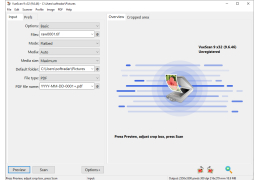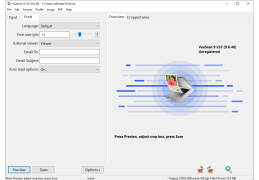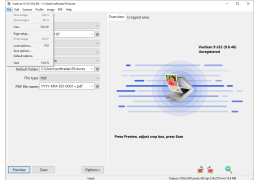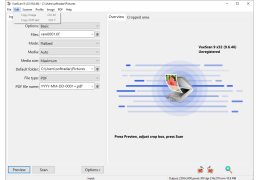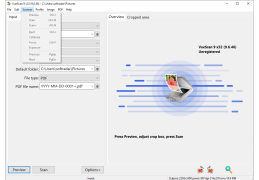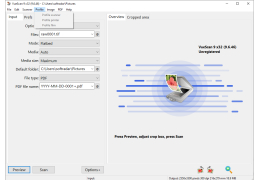VueScan
VueScan is the easiest way to get your scanner working on macOS Catalina, Windows 10 and more
VueScan is an easy-to-use software that is designed to replace the standard software that comes with your scanner. The program supports most flatbed scanners, MFPs and film scanners. The program first saw the world back in 1998, and since then it has been downloaded by more than 10 million people. Whether you're looking for advanced scanning features or just a scanner manufacturer has stopped supporting your model, the software will help you get the most out of your scanner. The program is compatible with a huge number of scanners - more than 1850 models are supported! But the best way to check if your scanner is supported or not is to just download the program and try it - it's very simple, because the program is very lightweight, it will download very quickly.
The scanned documents can be saved in several formats - PDF, JPEG and TIFF. It is also possible to create multi-page PDFs using either regular scanners or scanners with automatic document feed. But most importantly, the OCR system is already built into the program, so there is no need to install separate OCR programs. However, in the event that the possibilities of this system were not enough for you as a friend, we recommend you to use a professional character recognition program ABBYY FineReader Professional.
One main benefit of using VueScan is its wide compatibility with over 1850 scanner models, making it a versatile replacement for standard scanner software.
VueScan was designed to be used by two completely different user groups. In Guide Me mode, which is more suitable for beginners, a step-by-step wizard will help you get the results you want quickly and easily. And in advanced mode you will have access to all the advanced features of the program, which allows you to get full control over the scanning process.
Supports over 1850 models of scanners
Small amount of hard disk space for installation
OCR functionality support
PROS
Easy to install and has an intuitive interface.
Provides advanced editing tools and customization options.
CONS
Premium version is relatively expensive.
Occasional slow scanning speed reported.