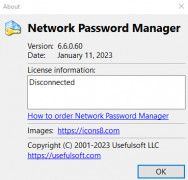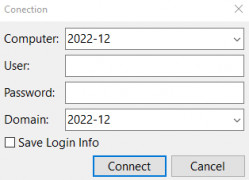Network Password Manager
by UsefulSoft
Password Manager is a software application designed to store, manage, and secure passwords for multiple users and websites.
Operating system: Windows
Publisher: UsefulSoft
Release : Network Password Manager 6.2
Antivirus check: passed
Network Password Manager is an advanced and secure software solution that helps you to manage, store and share passwords and other sensitive data securely. With this software, you can store and manage passwords, PINs, security codes, access codes and other sensitive data with ease of use.
The software is easy to use and allows you to store and manage thousands of passwords, access codes and other sensitive data with a single click. It also allows you to share passwords with other users, and even access the data from multiple devices.
The software allows you to store and manage passwords, PINs, security codes, access codes and other sensitive data in an encrypted format. This ensures that all data is secure and cannot be accessed by anyone without the proper authorization.
The software also provides a number of features for increased security. It allows you to set up two-factor authentication, which requires users to enter their username and password as well as a code sent to their mobile device or email address. This ensures that only authorized users can access the data.
The software also provides a range of tools for managing passwords and other sensitive data. You can use the password generator to create strong passwords, and the password manager allows you to easily organize and store passwords securely.
The software also provides a range of reports that can be used to track usage and monitor user activity. This helps to ensure that users are using the software securely and that data is not being accessed without permission.
The software is also customizable and allows users to customize their experience. The user interface can be easily customized to suit individual preferences, and the software can be tailored to meet specific requirements.
Overall, Network Password Manager is an advanced and secure software solution that helps you to manage, store and share passwords and other sensitive data securely. It provides a range of features for increased security, customization and reporting, and can be used to store and manage thousands of passwords and other sensitive data with ease.
The software is easy to use and allows you to store and manage thousands of passwords, access codes and other sensitive data with a single click. It also allows you to share passwords with other users, and even access the data from multiple devices.
The software allows you to store and manage passwords, PINs, security codes, access codes and other sensitive data in an encrypted format. This ensures that all data is secure and cannot be accessed by anyone without the proper authorization.
The software also provides a number of features for increased security. It allows you to set up two-factor authentication, which requires users to enter their username and password as well as a code sent to their mobile device or email address. This ensures that only authorized users can access the data.
The software also provides a range of tools for managing passwords and other sensitive data. You can use the password generator to create strong passwords, and the password manager allows you to easily organize and store passwords securely.
The software also provides a range of reports that can be used to track usage and monitor user activity. This helps to ensure that users are using the software securely and that data is not being accessed without permission.
The software is also customizable and allows users to customize their experience. The user interface can be easily customized to suit individual preferences, and the software can be tailored to meet specific requirements.
Overall, Network Password Manager is an advanced and secure software solution that helps you to manage, store and share passwords and other sensitive data securely. It provides a range of features for increased security, customization and reporting, and can be used to store and manage thousands of passwords and other sensitive data with ease.
Password Manager software allows users to store and easily access passwords for all their accounts in one secure location.
Systwm Requirements:
• Windwos XP, Vista, 7, 8, 8.1, 10
• At least 512MB of RAM
• At least 5GB of free disk space
• .Net Framework 4.5 or higher
• Internet Explorer 8 or higher
• MS SQL Server 2008 R2 or higher
• Windwos XP, Vista, 7, 8, 8.1, 10
• At least 512MB of RAM
• At least 5GB of free disk space
• .Net Framework 4.5 or higher
• Internet Explorer 8 or higher
• MS SQL Server 2008 R2 or higher
PROS
Allows efficient management of multiple passwords across networks.
Enhances security through encrypted storage of passwords.
Features customizable access rights for different users.
Enhances security through encrypted storage of passwords.
Features customizable access rights for different users.
CONS
Requires regular updates for enhanced security, which can be annoying.
Not user-friendly for non-tech savvy individuals.
Potential vulnerability to hacking or data breaches.
Not user-friendly for non-tech savvy individuals.
Potential vulnerability to hacking or data breaches.
Oliver X.
Network Password Manager software is really helpful for keeping track of all my passwords and usernames, however the user interface could be imroved a bit as it's somtimes hard to navigate.
Matthew Q*********s
This software is designed to securely store and manage passwords for multiple users within a network. It allows for easy access to passwords, while also providing encryption and protection against unauthorized access. Other features may include password generation, password expiration reminders, and user access control. Overall, this software is a useful tool for businesses looking to streamline their password management processes and improve security.