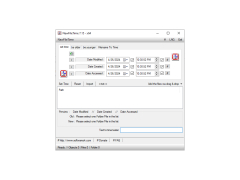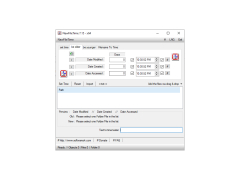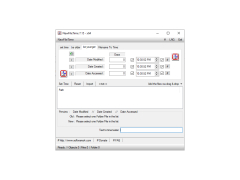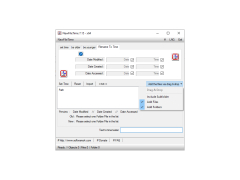NewFileTime
Provides access for time stamps on windows
NewFileTime is a program that allows you to change the date of creation, the date of change and the date of last opening of a file or folder. You can process files in batch mode.
To change the date and time in a file or folder, simply drag and drop them to the program window. However, there is no difference between a folder and a file, they are considered autonomous units. If you have added a specific folder to the list, you need to add them to the list separately (as shown in the screenshot) in order for the files in this folder to also change their date.
NewFileTime lets you easily manipulate the creation, modification, and last opening dates of files or folders in batch mode.
You can change the creation, modification and last opening dates by selecting the day in the built-in calendar, or by setting the number of days for which you want to adjust the date. Each date changes separately, and you can change, for example, only the date of opening, without changing the date of creation and change.
The program is very specific in its functionality, but has three indisputable advantages - it is free use, portability (does not require installation) and a very small size of the executable file.
Needs minimal disk space for small executable file.
No installation required, portable application.
Requires read/write access to files and folders.
PROS
Easy and user-friendly interface.
Portable and doesn't require installation.
CONS
Interface is not user-friendly.
Limited functionality beyond time and date changes.