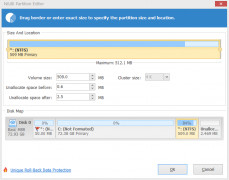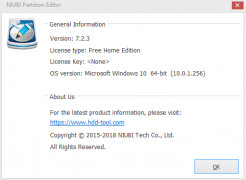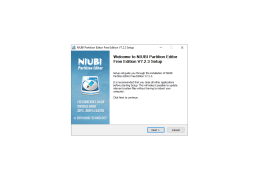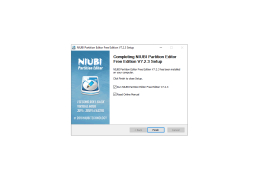NIUBI Partition Editor Free Edition
It can merge, move, copy, delete and format partitions
Operating system: Windows
Publisher: NIUBI Technology
Release : NIUBI Partition Editor Free Edition 7.2.3
Antivirus check: passed
This particular software enables anyone to do any of the following: moving, copying, deleting, formatting, and merging partition data. There is a system that allows partitions to be fixed if they are damaged. The best thing about this software is that you can do the following actions without losing any data.
You can resize and move partition by basically decreasing the amount of space of the partition without the damage of data. You can also move the partition around, and interestingly, you can convert two partitions into one. Copying and converting involves either cloning the partition to backup data, and converting data as logical, primary, or FAT32, and so forth.
This software enables bootable media to exist without having to reboot the disk by installing it again. There is system itemization, in which the partitions can be fixed if damaged, or defraged, or discover the bad sectors in an area. The data security can wipe, hide, or erase sensitive data from partition without recovering data.
There is a claim that this software is 100% free of advertisements and plugins. What this means is that there should be no requiring of plugins in order to install this software. The ads shouldn't be present if they were to probably present different partition software options of some sort. The volume conversion contains the partition to be shrunk at 30%, and at the largest, to be expanded to 300%. This is well suited for those that might have too much data on their computer. If the hard disk cannot be able to handle certain files that are too big, then the partition can be shrunk to save space without deleting data.
The data security is useful if there appear to issue circulating in the disk, like a corrupted file, for example. It can be deleted by choice, and not by the will of the software to decide what files can be kept, and what other files can be erased. The advertisement claims that it has a safe mode, meaning that the operations can be pending before clicking to confirm. It has the capability of allowing the individual to create a choice, like the data security function; this should be able to be proven useful as well since options can be well provided for the individual to create operations without the stress of having the program to be automatic.
Overall, the software has many options and functions that are proven beneficial to one's computer.
A disk partition that prevents losing data while performing actions on partitions.Features:
- Available for Windows 10/8/7/Vista/XP (32 & 64 bit)
- It has no advertisements or plugins.
- It doesn't have to be installed again after having bootable media.
- Change the volume of partition for space.
- Can revert the computer to the original status if there is any hardware issue.
None
PROS
Free to use with comprehensive features.
Highly efficient with near-zero risk data protection.
CONS
In-program purchase prompts can be annoying.
No customer support for free users.