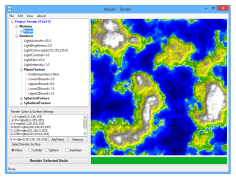Noiser
A free tool for creating dynamic, natural looking textures using image generating algorithms and 3D noise parameters
Operating system: Windows
Publisher: CodeWelt
Release : Noiser 1.0
Antivirus check: passed
Noiser is a free application that simplifies the creation of textures through various image generation algorithms and 3D noise parameters. Instead of using pre-calculated static pixel bitmaps, this dynamic image rendering method is often utilized by 3D artists to create textures that appear natural.
With this wxWidgets graphical interface for the open-source noise library, you can compile a rendering tree from a variety of noise types, such as Perlin-, Ridged multi-fractal, or Billow. By right-clicking on the module configuration, you can add, delete, and nest modules as you see fit. Start with choosing a generator, transform, modify or combine module, then adjust all the settings according to your preferences.
Features:- A wide range of noise types available, including Perlin, Ridged multi-fractal, and Billow
- Ability to add, remove and cascade modules
- Easily change module settings according to your needs
- Use of an easy-to-use wxWidgets graphical interface
- Capability to create and save a normal map file or terrain height field for the generated 3D noise textures.
The image colors are taken from a gradient for which you specify the red, green, blue, and transparency values at specific control points. Color values can be changed by double-clicking on an entry in the control point list. The output surface can be set to flat, cylindrical, or spherical.
"Noiser allows the creation of realistic textures with its dynamic image rendering and variety of noise parameters."
In summary, for any generated 3D noise texture, a normal map file or terrain height field can be created and saved for future use.
2. Supports algorithms for Perlin, Ridged multi-fractal, and Billow noise types
3. Has ability to save and load normal map files or terrain height fields
PROS
Wide range of noise types available.
Easily adjustable module settings.
CONS
The interface might be overwhelming for new users.
No integrated support for popular 3D software.