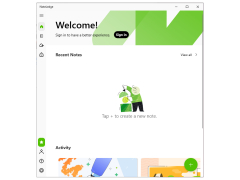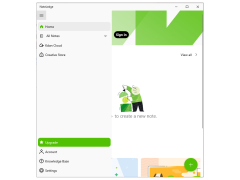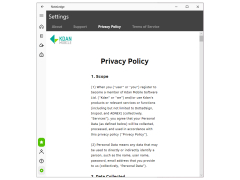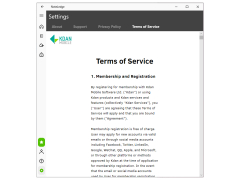NoteLedge
by Kdan Mobile Software Ltd.
NoteLedge is an all-in-one note-taking and creativity app for iPad, iPhone, and Mac.
Operating system: Windows
Publisher: Kdan Mobile Software Ltd.
Antivirus check: passed
NoteLedge
NoteLedge is an all-in-one note taking and productivity suite that offers users an efficient and intuitive way to capture and organize their ideas and thoughts. It is designed to help users to quickly and easily create multimedia notes, outlines, presentations, and other documents. With a comprehensive set of tools and features, NoteLedge provides users with a powerful and versatile platform for taking notes and managing their digital life.
Note Taking:
• Create notes with rich text formatting and drawing tools.
• Insert images, videos, and audio files.
• Add checklists and tables to notes.
• Insert web links and documents.
• Tag notes for easy retrieval.
Outlining:
• Create outlines with hierarchical structure.
• Insert images, videos, and audio files.
• Tag outlines for easy retrieval.
• Set folder structure for organizing outlines.
Presentations:
• Create presentations with text, images, and animations.
• Insert slides with text, images, and videos.
• Record narration with built-in audio recorder.
• Add transitions, animations, and effects.
Cloud Sync:
• Sync notes and outlines across multiple devices.
• Backup and restore data with iCloud or Dropbox.
• Share notes and outlines with others.
Whiteboard:
• Create interactive whiteboard with drawing tools.
• Insert images, videos, and audio files.
• Add text, shapes, and annotations.
• Record narration with built-in audio recorder.
Organizer:
• Manage notes and outlines with folders.
• Create calendar events and reminders.
• Create to-do lists with due dates.
• Search notes and outlines with keywords.
Other Features:
• Automatically save notes and outlines.
• Password protect sensitive data.
• Export notes and outlines in PDF and other formats.
• Print notes and outlines directly from the app.
NoteLedge is an all-in-one note taking and productivity suite that offers users an efficient and intuitive way to capture and organize their ideas and thoughts. It is designed to help users to quickly and easily create multimedia notes, outlines, presentations, and other documents. With a comprehensive set of tools and features, NoteLedge provides users with a powerful and versatile platform for taking notes and managing their digital life.
: NoteLedge enables users to capture ideas and thoughts quickly and easily.Features:
Note Taking:
• Create notes with rich text formatting and drawing tools.
• Insert images, videos, and audio files.
• Add checklists and tables to notes.
• Insert web links and documents.
• Tag notes for easy retrieval.
Outlining:
• Create outlines with hierarchical structure.
• Insert images, videos, and audio files.
• Tag outlines for easy retrieval.
• Set folder structure for organizing outlines.
Presentations:
• Create presentations with text, images, and animations.
• Insert slides with text, images, and videos.
• Record narration with built-in audio recorder.
• Add transitions, animations, and effects.
Cloud Sync:
• Sync notes and outlines across multiple devices.
• Backup and restore data with iCloud or Dropbox.
• Share notes and outlines with others.
Whiteboard:
• Create interactive whiteboard with drawing tools.
• Insert images, videos, and audio files.
• Add text, shapes, and annotations.
• Record narration with built-in audio recorder.
Organizer:
• Manage notes and outlines with folders.
• Create calendar events and reminders.
• Create to-do lists with due dates.
• Search notes and outlines with keywords.
Other Features:
• Automatically save notes and outlines.
• Password protect sensitive data.
• Export notes and outlines in PDF and other formats.
• Print notes and outlines directly from the app.
NoteLedge is a multi-platform note-taking app designed for iOS, Android, and Mac OS X devices. It has the following technical requirements:
iOS:
• iOS 8 or higher
• Compatible with iPhone, iPad, and iPod touch
Android:
• Android 4.4 or higher
• Compatible with smartphones and tablets
Mac OS X:
• OS X 10.10 or higher
• Compatible with Macs, MacBooks, and iMacs
iOS:
• iOS 8 or higher
• Compatible with iPhone, iPad, and iPod touch
Android:
• Android 4.4 or higher
• Compatible with smartphones and tablets
Mac OS X:
• OS X 10.10 or higher
• Compatible with Macs, MacBooks, and iMacs
PROS
Supports multimedia note-taking with text, sketches and clipart.
Cloud integration enables easy syncing across devices.
Features a customizable user interface.
Cloud integration enables easy syncing across devices.
Features a customizable user interface.
CONS
Limited text formatting options compared to other note-taking apps.
Features may be overwhelming for less tech-savvy users.
No advanced collaboration features for team projects.
Features may be overwhelming for less tech-savvy users.
No advanced collaboration features for team projects.
Evan Singelton
NoteLedge is a great note-taking app that I have been using for several months now. It allows me to quickly and easily jot down ideas and thoughts as I'm on the go. The organization features make it easy to keep track of my notes. NoteLedge also offers a variety of tools for creating and sharing content. I like that I can add images and audio recordings to my notes as well. The app's intuitive interface makes it easy to use. The handwriting recognition feature is especially helpful for quickly converting my notes into digital text. Overall, NoteLedge is a great app for taking notes!