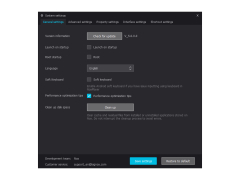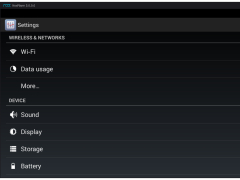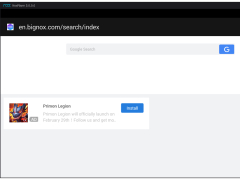NoxPlayer
by Nox Team
NoxPlayer is an Android emulator for PC, allowing users to run Android apps and games on their desktop.
Operating system: Windows
Publisher: Nox Team
Release : NoxPlayer 5.0.0.0
Antivirus check: passed
NoxPlayer
NoxPlayer is a free Android emulator software created by BigNox. It is designed to bring the perfect gaming experience to users who wish to play Android games and apps on their PCs or Macs. With a wide variety of features and functions, NoxPlayer has become one of the most popular Android emulators available.
1. Multi-Instance: NoxPlayer allows users to run multiple instances of the emulator at once. This allows users to run multiple games and apps simultaneously, making it much easier to switch between them.
2. Google Play Store: The emulator comes with the Google Play Store pre-installed, so users can easily download and install their favorite Android games and apps.
3. Macro Recorder: NoxPlayer comes with a macro recorder feature that allows users to record the actions they perform in a game or app, and play them back. This is great for automating repetitive tasks in a game or app.
4. Multi-Platform Support: NoxPlayer supports both Windows and Mac OSX, so users can enjoy their favorite Android games and apps on any platform.
5. Performance Optimization: NoxPlayer automatically optimizes its performance depending on the game or app being used. This ensures that users get the best gaming experience possible.
6. Customization Options: NoxPlayer comes with a wide range of customization options, allowing users to tailor the emulator to their liking.
7. Keyboard Mapping: NoxPlayer allows users to map the keyboard keys to their desired functions in a game or app. This makes it much easier to control their games or apps.
Conclusion
NoxPlayer is an excellent free Android emulator that is packed with features and functions. Its wide range of features make it one of the most popular Android emulators available. With its multi-instance support, Google Play Store integration, macro recorder, multi-platform support, performance optimization, customization options, and keyboard mapping, NoxPlayer makes it easy for users to enjoy their favorite Android games and apps on their PCs or Macs.
NoxPlayer is a free Android emulator software created by BigNox. It is designed to bring the perfect gaming experience to users who wish to play Android games and apps on their PCs or Macs. With a wide variety of features and functions, NoxPlayer has become one of the most popular Android emulators available.
NoxPlayer enables users to enjoy a powerful, stable and smooth Android gaming experience on their PC.Features:
1. Multi-Instance: NoxPlayer allows users to run multiple instances of the emulator at once. This allows users to run multiple games and apps simultaneously, making it much easier to switch between them.
2. Google Play Store: The emulator comes with the Google Play Store pre-installed, so users can easily download and install their favorite Android games and apps.
3. Macro Recorder: NoxPlayer comes with a macro recorder feature that allows users to record the actions they perform in a game or app, and play them back. This is great for automating repetitive tasks in a game or app.
4. Multi-Platform Support: NoxPlayer supports both Windows and Mac OSX, so users can enjoy their favorite Android games and apps on any platform.
5. Performance Optimization: NoxPlayer automatically optimizes its performance depending on the game or app being used. This ensures that users get the best gaming experience possible.
6. Customization Options: NoxPlayer comes with a wide range of customization options, allowing users to tailor the emulator to their liking.
7. Keyboard Mapping: NoxPlayer allows users to map the keyboard keys to their desired functions in a game or app. This makes it much easier to control their games or apps.
Conclusion
NoxPlayer is an excellent free Android emulator that is packed with features and functions. Its wide range of features make it one of the most popular Android emulators available. With its multi-instance support, Google Play Store integration, macro recorder, multi-platform support, performance optimization, customization options, and keyboard mapping, NoxPlayer makes it easy for users to enjoy their favorite Android games and apps on their PCs or Macs.
NoxPlayer is a free Android emulator that is designed to run on Windows and Mac operating systems. The minimum system requirements for NoxPlayer are:
• Operating System: Windows XP/Vista/7/8/10 (32-bit or 64-bit), Mac OS X 10.7 or higher
• Processor: Intel/AMD CPU with at least dual core
• RAM: At least 2GB of RAM
• Disk Space: At least 2GB of free disk space
• Graphics Card: Graphics card with OpenGL 2.0 support
• Network: Broadband Internet connection
• Operating System: Windows XP/Vista/7/8/10 (32-bit or 64-bit), Mac OS X 10.7 or higher
• Processor: Intel/AMD CPU with at least dual core
• RAM: At least 2GB of RAM
• Disk Space: At least 2GB of free disk space
• Graphics Card: Graphics card with OpenGL 2.0 support
• Network: Broadband Internet connection
PROS
Allows multiple instances simultaneously.
Highly compatible with a vast array of Android games.
Comes with pre-included apps.
Highly compatible with a vast array of Android games.
Comes with pre-included apps.
CONS
May experience slow performance on low-end systems.
Limited customizability for advanced users.
Occasional software updates might introduce bugs.
Limited customizability for advanced users.
Occasional software updates might introduce bugs.
Liam M*******i
NoxPlayer is a great software for playing Android games on a PC. The interface is intuitive and easy to use. The graphics quality is great, even on low-end computers. The game runs smoothly with no lags or stuttering. It also has a lot of customization options.
Hamish A******l
NoxPlayer is an emulator that allows users to run Android applications on their computers. It features a simple and user-friendly interface and supports multiple instances, allowing users to run multiple apps simultaneously. It also has a built-in keyboard and gamepad for gaming purposes. Other notable features include the ability to record gameplay, take screenshots, and adjust settings such as resolution and RAM usage. Overall, NoxPlayer provides a convenient solution for users who want to enjoy Android applications on a larger screen.
Samuel U******i
NoxPlayer is an Android emulator software that allows users to run Android apps and games on their Windows or Mac computers.
Aiden P.
NoxPlayer is a versatile Android emulator that offers a stable and smooth performance for running mobile apps and games on PC.
Charlie
Smooth performance, user-friendly interface, occasional lagging issues.
Luke
Smooth, customizable Android emulator.
Scott
NoxPlayer: 🎮 Great for playing mobile games on PC! 🕹️
Leo
This is a free Android emulator created by BigNox, designed to offer an optimal gaming experience to users who want to play Android games on their PC or Mac. It offers a multitude of features and has become one of the most popular Android emulators. It allows you to launch multiple emulator instances simultaneously, which allows you to run multiple games and applications at the same time. It also integrates the Google Play Store, making it easy to download and install your favorite Android games and applications. Its performance optimization ensures the best gaming experience possible, while its numerous customization options allow it to be tailored to individual preferences. Lastly, it offers the ability to map keyboard keys to adapt them to desired functions in a game or application.