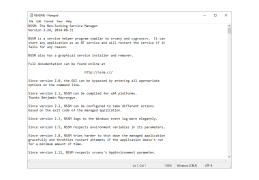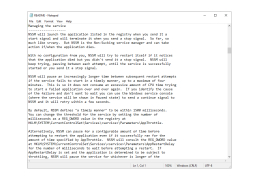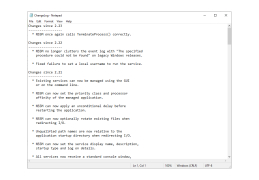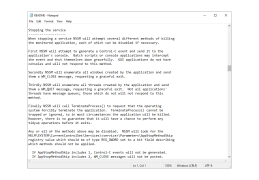nssm
by Iain Patterson
NSSM is a non-sucking service manager, a service helper and replacement for the default Windows service manager.
NSSM – the Non-Sucking Service Manager
NSSM is an open source service manager for Windows systems. It can be used for the creation, management, and monitoring of system services. It is an alternative to the Windows Service Manager (SCM), which is provided by Microsoft. NSSM offers many features that are not available in the SCM, making it a powerful and efficient tool for system administrators.
• Service control: NSSM gives you full control over services, allowing you to start, stop, pause, and resume them at any time. It also provides a graphical interface for easy service management.
• Service configuration: NSSM allows you to configure services with configuration files. You can set the service name, description, startup type, and many other settings.
• Service logging: NSSM allows you to monitor services and log their activity. You can also configure the logging level and the size of the log file.
• Dependencies: NSSM allows you to configure service dependencies, allowing services to start and stop in the proper order.
• Service authentication: NSSM allows you to configure service authentication, ensuring that only authorized users can access the service.
• Service monitoring: NSSM provides a graphical interface for service monitoring, allowing you to view the service status and performance in real time.
• Command-line interface: NSSM provides a command-line interface for scripting and automation.
• Service recovery: NSSM allows you to configure service recovery options, ensuring that services are restarted in the event of a failure.
• Service scheduling: NSSM allows you to configure service scheduling, allowing services to start and stop at specific times.
• Service notifications: NSSM allows you to configure service notifications, allowing you to receive alerts when services are not running as expected.
• Service reporting: NSSM provides a graphical interface for service reporting, allowing you to view detailed reports on the status and performance of services.
• Support for multiple platforms: NSSM supports Windows, Linux, and Mac OS X platforms.
• Open source: NSSM is open source, allowing you to customize and extend it to meet your needs.
NSSM is an open source service manager for Windows systems. It can be used for the creation, management, and monitoring of system services. It is an alternative to the Windows Service Manager (SCM), which is provided by Microsoft. NSSM offers many features that are not available in the SCM, making it a powerful and efficient tool for system administrators.
NSSM allows users to manage system services with a graphical user interface, making service management easier and more accessible.Features:
• Service control: NSSM gives you full control over services, allowing you to start, stop, pause, and resume them at any time. It also provides a graphical interface for easy service management.
• Service configuration: NSSM allows you to configure services with configuration files. You can set the service name, description, startup type, and many other settings.
• Service logging: NSSM allows you to monitor services and log their activity. You can also configure the logging level and the size of the log file.
• Dependencies: NSSM allows you to configure service dependencies, allowing services to start and stop in the proper order.
• Service authentication: NSSM allows you to configure service authentication, ensuring that only authorized users can access the service.
• Service monitoring: NSSM provides a graphical interface for service monitoring, allowing you to view the service status and performance in real time.
• Command-line interface: NSSM provides a command-line interface for scripting and automation.
• Service recovery: NSSM allows you to configure service recovery options, ensuring that services are restarted in the event of a failure.
• Service scheduling: NSSM allows you to configure service scheduling, allowing services to start and stop at specific times.
• Service notifications: NSSM allows you to configure service notifications, allowing you to receive alerts when services are not running as expected.
• Service reporting: NSSM provides a graphical interface for service reporting, allowing you to view detailed reports on the status and performance of services.
• Support for multiple platforms: NSSM supports Windows, Linux, and Mac OS X platforms.
• Open source: NSSM is open source, allowing you to customize and extend it to meet your needs.
1. The software should be compatible with major operating systems, including Windows, Mac, and Linux.
2. The software should have the ability to be easily and securely deployed across multiple machines.
3. The software should be scalable, so that it can be used to manage large numbers of machines.
4. The software should be able to monitor and manage system performance and resources.
5. The software should provide a secure, reliable, and encrypted environment for data storage and transfer.
6. The software should have the ability to manage users, machines, and services in a secure and auditable manner.
7. The software should have the ability to integrate with existing systems and applications.
8. The software should provide a user-friendly interface for administrators and end-users.
9. The software should be able to generate reports and logs for auditing and troubleshooting purposes.
10. The software should be able to be configured for specific business needs.
2. The software should have the ability to be easily and securely deployed across multiple machines.
3. The software should be scalable, so that it can be used to manage large numbers of machines.
4. The software should be able to monitor and manage system performance and resources.
5. The software should provide a secure, reliable, and encrypted environment for data storage and transfer.
6. The software should have the ability to manage users, machines, and services in a secure and auditable manner.
7. The software should have the ability to integrate with existing systems and applications.
8. The software should provide a user-friendly interface for administrators and end-users.
9. The software should be able to generate reports and logs for auditing and troubleshooting purposes.
10. The software should be able to be configured for specific business needs.
PROS
Allows for easy management of Windows service applications.
Provides a log output for troubleshooting.
Supports automatic system recovery options.
Provides a log output for troubleshooting.
Supports automatic system recovery options.
CONS
Lack of a user-friendly interface for beginners.
Documentation can be improved.
Limited functionality compared to similar tools.
Documentation can be improved.
Limited functionality compared to similar tools.
Tyler F.
NSSM Software has been a great help for my business. It is very user-friendly and easy to use. I especially like the fact that it allows me to manage multiple users with ease. The features are very helpful and it has made managing our customers much easier. The customer service is also great, they are always willing to help with any questions or issues I have. The software updates often and they usually fix any bugs that arise. Overall, I am very happy with NSSM Software and would definitely recommend it to others.