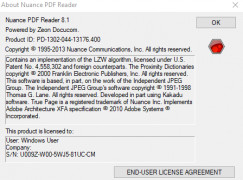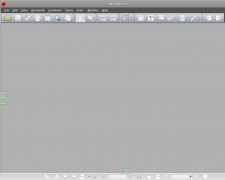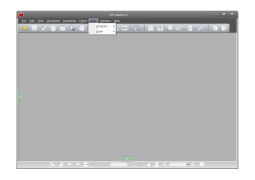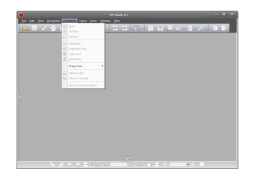Nuance PDF Reader
by Nuance Communications Inc
Nuance PDF Reader is a free PDF viewer that allows users to open and view PDF documents, with features such as annotation, text search, and bookmarks.
Operating system: Windows
Publisher: Nuance Communications Inc
Release : Nuance PDF Reader 8.1
Antivirus check: passed
Nuance PDF Reader
Nuance PDF Reader is an intuitive and powerful software solution for viewing, creating, annotating and printing PDF files. It offers a variety of features that make it a great choice for anyone who needs to work with PDFs, such as students, professionals, and businesses.
• View, create and annotate PDFs: With Nuance PDF Reader, you can view, create, and annotate PDFs. You can also highlight text, add comments, and add stamps.
• Convert files to PDFs: Nuance PDF Reader can convert Word, Excel, PowerPoint and other file types to PDFs.
• Print and share PDFs: You can print PDFs directly from the Nuance PDF Reader and share them with colleagues, clients, and other contacts.
• Security and privacy: Nuance PDF Reader is designed with your security and privacy in mind. It uses strong encryption to ensure your documents remain secure and private.
• Search for text: The “Find” feature makes it easy to search for text within a PDF.
• Sign documents electronically: Nuance PDF Reader allows you to sign documents electronically, eliminating the need to print, sign, and scan documents.
• Scan documents: Nuance PDF Reader includes a built-in scanner, enabling you to quickly scan documents and save them as PDFs.
• Accessibility: Nuance PDF Reader is designed to be accessible to people of all abilities. It includes features to improve accessibility, such as text-to-speech, magnification, and zoom.
• Support: Nuance PDF Reader includes comprehensive support, including tutorials and FAQs.
• Compatibility: Nuance PDF Reader is compatible with Windows, Mac, iOS, and Android devices.
Advantages
Nuance PDF Reader offers a variety of advantages over other PDF readers. It’s easy to use, works with a variety of file types, and is designed with your security and privacy in mind. It also offers a range of features that make it a great choice for anyone who needs to work with PDFs.
The intuitive user interface makes it easy to create, view, and annotate PDFs. You can also convert file types to PDFs, print and share PDFs, search for text, sign documents electronically, and scan documents. The built-in scanner makes it easy to quickly scan documents and save them as PDFs.
Nuance PDF Reader also includes features to improve accessibility, such as text-to-speech, magnification, and zoom. It also offers comprehensive support, including tutorials and FAQs. And it’s compatible with Windows, Mac, iOS, and Android devices.
Conclusion
Nuance PDF Reader is an intuitive and powerful software solution for viewing, creating, annotating, and printing PDFs. It offers a variety of features that make it a great choice for anyone who needs to work with PDFs, such as students, professionals, and businesses. It’s easy to use, works with a variety of file types, and is designed with your security and privacy in mind. It also includes features to improve accessibility, such as text-to-speech, magnification, and zoom. And it’s compatible with Windows, Mac, iOS, and Android devices.
Nuance PDF Reader is an intuitive and powerful software solution for viewing, creating, annotating and printing PDF files. It offers a variety of features that make it a great choice for anyone who needs to work with PDFs, such as students, professionals, and businesses.
Nuance PDF Reader allows users to view, edit, and annotate PDF files quickly and easily.Features:
• View, create and annotate PDFs: With Nuance PDF Reader, you can view, create, and annotate PDFs. You can also highlight text, add comments, and add stamps.
• Convert files to PDFs: Nuance PDF Reader can convert Word, Excel, PowerPoint and other file types to PDFs.
• Print and share PDFs: You can print PDFs directly from the Nuance PDF Reader and share them with colleagues, clients, and other contacts.
• Security and privacy: Nuance PDF Reader is designed with your security and privacy in mind. It uses strong encryption to ensure your documents remain secure and private.
• Search for text: The “Find” feature makes it easy to search for text within a PDF.
• Sign documents electronically: Nuance PDF Reader allows you to sign documents electronically, eliminating the need to print, sign, and scan documents.
• Scan documents: Nuance PDF Reader includes a built-in scanner, enabling you to quickly scan documents and save them as PDFs.
• Accessibility: Nuance PDF Reader is designed to be accessible to people of all abilities. It includes features to improve accessibility, such as text-to-speech, magnification, and zoom.
• Support: Nuance PDF Reader includes comprehensive support, including tutorials and FAQs.
• Compatibility: Nuance PDF Reader is compatible with Windows, Mac, iOS, and Android devices.
Advantages
Nuance PDF Reader offers a variety of advantages over other PDF readers. It’s easy to use, works with a variety of file types, and is designed with your security and privacy in mind. It also offers a range of features that make it a great choice for anyone who needs to work with PDFs.
The intuitive user interface makes it easy to create, view, and annotate PDFs. You can also convert file types to PDFs, print and share PDFs, search for text, sign documents electronically, and scan documents. The built-in scanner makes it easy to quickly scan documents and save them as PDFs.
Nuance PDF Reader also includes features to improve accessibility, such as text-to-speech, magnification, and zoom. It also offers comprehensive support, including tutorials and FAQs. And it’s compatible with Windows, Mac, iOS, and Android devices.
Conclusion
Nuance PDF Reader is an intuitive and powerful software solution for viewing, creating, annotating, and printing PDFs. It offers a variety of features that make it a great choice for anyone who needs to work with PDFs, such as students, professionals, and businesses. It’s easy to use, works with a variety of file types, and is designed with your security and privacy in mind. It also includes features to improve accessibility, such as text-to-speech, magnification, and zoom. And it’s compatible with Windows, Mac, iOS, and Android devices.
Nuance PDF Reader is a free and lightweight PDF viewer that runs on Windows and Mac OS X operating systems. The minimum technical requirements for Nuance PDF Reader are:
• Windows: Windows 7, 8, 8.1, 10
• Mac OS: Mac OS X 10.7 or later
• Processor: Intel Core 2 Duo or equivalent
• Memory: 2 GB RAM
• Hard Disk Space: 200 MB free hard disk space
• Display: 1024x768 screen resolution or higher
• Browser: Internet Explorer 8 or higher
• Adobe Reader: Adobe Reader 10 or higher
• Windows: Windows 7, 8, 8.1, 10
• Mac OS: Mac OS X 10.7 or later
• Processor: Intel Core 2 Duo or equivalent
• Memory: 2 GB RAM
• Hard Disk Space: 200 MB free hard disk space
• Display: 1024x768 screen resolution or higher
• Browser: Internet Explorer 8 or higher
• Adobe Reader: Adobe Reader 10 or higher
PROS
Allows for convenient PDF conversion to MS Word, Excel, and RTF.
Offers robust annotation and commenting tools for editing.
Includes voice recognition technology for reading PDFs aloud.
Offers robust annotation and commenting tools for editing.
Includes voice recognition technology for reading PDFs aloud.
CONS
Lacks advanced editing features compared to other PDF readers.
Occasional freezes and crashes reported by users.
Customer support needs improvement for troubleshooting issues.
Occasional freezes and crashes reported by users.
Customer support needs improvement for troubleshooting issues.
Finn Saltsman
Nuance PDF Reader software is quite user friendly and allows for quick navigation between pages. It has a wide variety of features for annotating files and makes commenting and editing PDF files a breeze. It also offers easy integration with cloud storage services and easy access to both local and cloud files. Setting up Nuance PDF Reader is also very straightforward and takes minimal effort. The text search feature is also very effective and works well. Overall, the software works well and is a great choice for anyone needing a reliable PDF reader.