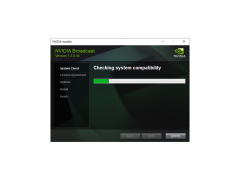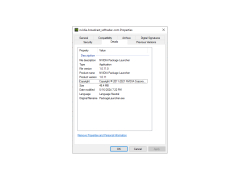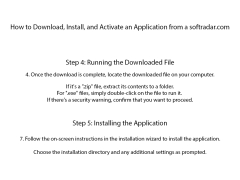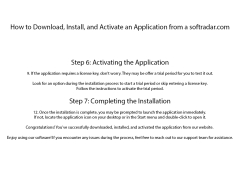Operating system: Windows
Publisher: Nvidia
Release : Nvidia Broadcast 1.3.0.45
Antivirus check: passed
The NVIDIA broadcast app transfroms your room into a home studio taking your livestreams, video chats and video conference calls to the next level with AI powered audio and video effects. Remove distracting background noise customize your background and more all the touch of a button.
NVIDIA brocast is an ann that tranforms any space into a home studio upgrading standard webcams and microphones in to premium smart devices through the power fo AI. If you spend any amount of time looking into a camera and or speaking into a microphone you should absolutely get NVIDIA broadcast. Even if you already have a setup for your audio and your camera you will probably find that just the noise cancellation alone on this app is unlike anything you have ever used.
It is an AI powered app that helps improve quality of your video and audio for streaming calls and video conference. It says it can help our transform our room into a home studio which isn't entirely accurate. But it can certainly help you improve the quality of your video and audio input. Our verdict Nvidia getorce now offers one of the best game streaming service avilable in 2022, but you will have to pay a premium to get the top tier expence, and holes in the game library could cause issues for some too. If you can use NVIDIA broadcast there is noting you wont like. Everything it says it will do it does extremely well and it runs quietl.
It includes removing background noise form your microphone applying vitrual backgrounds without a green screen and automatically keeping you in a frame.
- Feature-1. Speech AI large language models trials and labs.
- Feature-2. Accelerated computing for enterprise IT Colocation edge computing MLOPs.
- Feature-3. Design and simulation metaverse trials and labs.
- Feature-4. Robotics and edge cpmputing trials and labs.
- Feature 5. HPC and AI simulaton and modeling scientific Visualization trials and labs.
- Feature 6. Chauffeur cocierge HD mapping.
CPU: Intel i5 4590/AMD FX 8350 or higher
RAM: 8GB or more
OS: Windows 10 64-bit or higher
PROS
Works seamlessly with most popular live streaming and video conferencing platforms.
Allows real-time adjustments with little to no impact on system performance.
CONS
Limited compatibility with some video conferencing apps.
Occasionally struggles with background replacement and noise cancellation.
Muhammad
NVIDIA Broadcast is mainly used for Media provides developers with a program to access a software defined platform. It allows you to create and deploy media applications across environments like on premises, cloud and at the edge. By utilizing container based development orchestration and delivery methods, broadcasters and solution providers can take advantage of the IT and provisioning technologies. NVIDIA Broadcast for Media is built on industry standards and APIs such as SMPTE ST 2110 AMWA NMOS, RIST, SRT and NDI. It moves away from systems by integrating open source technologies and enabling the integration of production capabilities like generative AI. This architectural program offers benefits including re usability total cost of ownership, flexibility and sustainability through resource sharing. Developers can leverage a range of NVIDIA SDKs for real time video encoding GPU accelerated computer vision, AI inference and media transfer optimization to create customized applications, for broadcast and live production workflows. The platforms support for architectures combined with Kubernetes orchestration and enterprise grade operation via Red Hat OpenShift Container Platform ensures deployment and management of applications while maximizing hardware utilization. NVIDIA Broadcast for Media serves as the core of the Dynamic Media Facility providing IT infrastructure and provisioning technologies. It embraces standards that benefit both broadcasters and software vendors contributing to the advancement of software defined media ecosystems, in the industry.
Tue, Jan 30, 2024