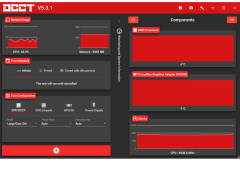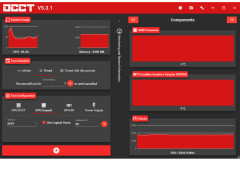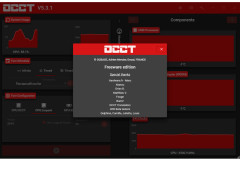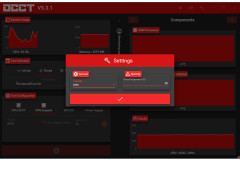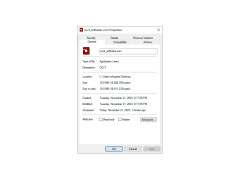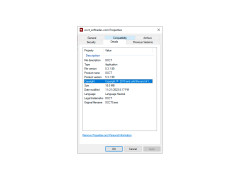OCCT is a program designed to test the stability and overlock of system components. It allows not only to "accelerate" the CPU and GPU, but also to estimate the potential damage from the work of the "iron" on the selected frequencies. This is one of the best overlocking/benchmarking tools, which is also available free of charge. Please note that attempts to overclock system components can lead to immediate and future damage! So we do not recommend using overlocking tools for those who do not have practical skills in this field.
Thus, the OCCT displays information about the load, frequency, temperature and voltage of the CPU/GPU, as well as some of the power elements in real time. The program reports the current, minimum and maximum values of the sensors that have been detected since it was started. The user can change the CPU and graphics card clock frequencies at any time, and then immediately launch a benchmark that can create an artificial load on the above components. During the testing process, the temperature and voltage sensor readings must not exceed the permissible values declared by the iron manufacturer. Otherwise, reduce the frequency or upgrade the cooling/supply system.
OCCT offers detailed, real-time monitoring of your system's performance, making it an ideal tool for overclocking and benchmark testing.
OCCT builds graphs of load, voltage and temperature. The program allows you to export the received data to tables/text files. Graphic benchmarks are allowed to select the resolution and frame rate threshold required. To check the stability of the CPU, it is allowed to use the standard OCCT benchmark, as well as the LINPACK test, which is able to "heat up" the CPU core to its peak values.
- is used to overlock and test the stability of the CPU/GPU;
- supports multi-core processors (up to 16 cores);
- allows you to set the resolution and frame rate threshold for a graphic benchmark;
- Automatically detects the CPU model, motherboard and GPU;
- can monitor by itself and through third party programs (Speedfan, AIDA, etc.);
- plots temperature, voltage and load in real time;
- the obtained information can be presented and exported in the form of tables/text files;
- includes its own CPU benchmark as well as the renowned LINPACK test.
PROS
Detailed, comprehensive hardware monitoring.
Free for personal usage.
CONS
Limited support and documentation in non-English languages.
Interface can seem outdated and less user-friendly.