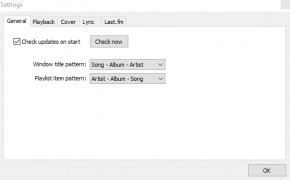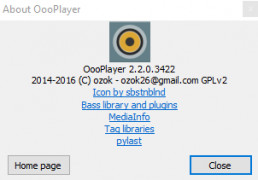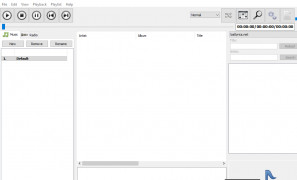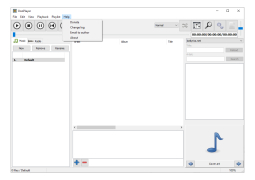OooPlayer
A music player that is lightweight with an intuitive and very appealing interface
Operating system: Windows
Publisher: Okan Ozcan
Release : OooPlayer 2.2.0
Antivirus check: passed
Oooplayer for Windows is a very easy to use playlist based music player that uses very low resources
OooPlayer provides an easy-to-use, resource-light music player with extensive audio format and playlist support.Features:
- Uses very low amount of resources to run
- Extremely easy to use (what makes it so easy to use is the fact that it is nothing more than a music player)
- Supports various audio formats including the following: mp3, aac, opus, ogg, flac, alac, ape, mpc, tta, wma, wv, and ac3
- Supports various playlist formats including m3u and m3u8 playlists
- It is available as a portable software
- An incredibly intuitive user interface that is simple to use and easy to navigate on
- There are many options available for this software that can be used to customize the user's experience, which includes, but are not limited to, shuffle, repeat, jump, search, find, etc.
- It is available as an installer and portable version as well
- Built-in support for an immense list of multiple radio stations that include a variety of details about the current radio
- Supports something called gapless playback which is the playback of sequential audio tracks without any interruptions
- Lyric downloader is available and integrated within the software
- Skins are available which basically can be used to change the look and feel of the audio player to customize to the user's liking
- Various languages available including English, Japanese, German, Italian, Polish, Spanish, French, and Chinese
- Cover art is shown for each audio file
The integrated lyric downloader does not work with certain files, including covers of songs. If you do not want to retrieve the lyrics for the audio files that you are listening to, then you can just simply choose to turn this feature off. This software is released under something called the GNU General Public License version 2.0 and, as mentioned previously, is available in two versions, including installer and portable. The size of the software ranges between 10.6 and 10.7 MB.
The System Requirements needed to download and run Oooplayer for Windows include the following: Windows XP/Vista/7/8/8 64 bit. Each audio file that the user chooses to play is displayed with the artist and album name, as well as the audio rate, exact song duration, the number of channels, frequency, and used encoder.
This software is 100% free to download and use on your computer. To add audio files to Ooplayer for Windows, you basically just have to add your music folder or any folder storing the music files to Ooplayer, and they will be shown on the list and available to play.
PROS
Supports a wide range of formats.
Low CPU usage ensures smooth performance.
CONS
Does not support video playback.
Lacks advanced features like equalizer or playlist creation.