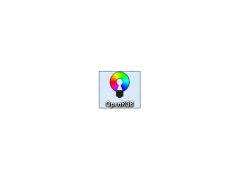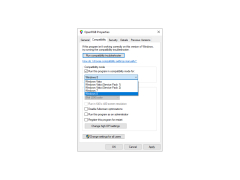OpenRGB
OpenRGB is an open source application for controlling and customizing RGB lighting on PC components.
OpenRGB is a free and open-source software suite designed to control the RGB lighting of your PC components. It is a powerful and feature-packed software that allows you to synchronize the colors and effects of your components’ RGB lighting with just a few clicks.
OpenRGB provides a comprehensive suite of features that make it easy to control and customize the lighting of your components. It includes the ability to control each LED individually, to create complex RGB patterns and animations, and to synchronize the colors and patterns of multiple components. The software also supports a wide range of RGB devices, including RAM, motherboards, video cards, fans, and more.
Features:
• Comprehensive Support for RGB Devices: OpenRGB provides support for a wide range of RGB devices, including RAM, motherboards, video cards, fans, and more.
• Full Color Customization: OpenRGB offers full color customization, allowing you to create complex RGB patterns and animations.
• Flexible Control Options: OpenRGB provides a variety of control options, including the ability to control each LED individually and the ability to synchronize the colors and patterns of multiple components.
• Integrated Profiles: OpenRGB allows you to save and switch between different profiles, making it easy to quickly change the lighting of your setup.
• Real-time Monitoring: OpenRGB provides real-time monitoring of your RGB devices, making it easy to keep track of their performance.
• Cross Platform Compatibility: OpenRGB is available for Windows, Mac, and Linux, making it easy to install and use on any system.
• Open Source: OpenRGB is open-source software, meaning it is constantly being improved and updated by the community.
OpenRGB allows users to control RGB lighting effects across multiple different brands and devices.
The technical requirements for using OpenRGB include a Windows, Linux, or macOS operating system, a motherboard with RGB headers, a compatible RGB device, and an internet connection. The user must also have the necessary system privileges to install the software and make changes to their system. OpenRGB also requires an account on the OpenRGB Discord server in order to access support and resources.
PROS
Supports numerous brands, increasing overall compatibility.
Completely free and open source, fostering community improvements.
CONS
User interface might be difficult for beginners.
Lacks comprehensive technical support or customer service.