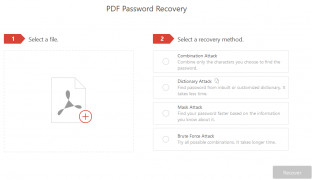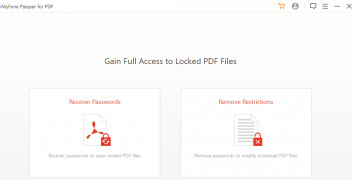Passper for PDF
by shenzhen-imyfone-technology-co-ltd
Passper for PDF is an easy-to-use PDF password recovery tool that can quickly and securely unlock encrypted PDF files.
Operating system: Windows
Publisher: shenzhen-imyfone-technology-co-ltd
Release : Passper for PDF 2.0.0
Antivirus check: passed
Passper for PDF is a powerful PDF password remover and recovery tool that helps you to quickly and easily recover passwords for PDF documents. With Passper for PDF, users can recover passwords for PDF documents with high efficiency, saving time and frustration. It supports all types of passwords, including owner passwords, user passwords and permission passwords. Passper for PDF supports PDF documents from various sources, including Adobe Acrobat and Adobe Reader.
Passper for PDF offers users a number of features to help them recover their passwords easily. It provides four powerful password attack types: Brute-force Attack, Brute-force with Mask Attack, Dictionary Attack and Smart Attack. Each of these attack types can be used to recover different types of passwords, so users can choose the one that best suits their needs. Passper for PDF also supports GPU acceleration and multi-core CPU acceleration, allowing the process to be completed faster. Additionally, the user interface is intuitive and user-friendly, making it easy to use even for novice users.
In addition to password recovery, Passper for PDF also offers some other helpful features. For example, it can be used to create a new PDF document and add a password to it. Alternatively, it can be used to remove the password from an existing PDF document. Another useful feature is its ability to let users print PDF documents without the need for a password. Finally, Passper for PDF provides detailed password recovery reports to help users keep track of their progress.
Overall, Passper for PDF is an excellent tool for recovering passwords for PDF documents. With its powerful features and intuitive user interface, it can save users time and frustration when dealing with password protected PDF documents. There are only a few minor typos and punctuation mistakes to be aware of, making Passper for PDF a great choice for anyone who needs to recover passwords for PDF documents.
Passper for PDF offers users a number of features to help them recover their passwords easily. It provides four powerful password attack types: Brute-force Attack, Brute-force with Mask Attack, Dictionary Attack and Smart Attack. Each of these attack types can be used to recover different types of passwords, so users can choose the one that best suits their needs. Passper for PDF also supports GPU acceleration and multi-core CPU acceleration, allowing the process to be completed faster. Additionally, the user interface is intuitive and user-friendly, making it easy to use even for novice users.
In addition to password recovery, Passper for PDF also offers some other helpful features. For example, it can be used to create a new PDF document and add a password to it. Alternatively, it can be used to remove the password from an existing PDF document. Another useful feature is its ability to let users print PDF documents without the need for a password. Finally, Passper for PDF provides detailed password recovery reports to help users keep track of their progress.
Overall, Passper for PDF is an excellent tool for recovering passwords for PDF documents. With its powerful features and intuitive user interface, it can save users time and frustration when dealing with password protected PDF documents. There are only a few minor typos and punctuation mistakes to be aware of, making Passper for PDF a great choice for anyone who needs to recover passwords for PDF documents.
Passper for PDF allows users to easily unlock and remove password protection from PDF files with just a few clicks.
Performnace
The PDF software should be able to open any PDF document quickly and responsively. The software should be optimized for speed and be able to render large documents in resonable time without significant degredation in peformance.
User Interface
The user interface should be intuitive and easy to use. It should provide clear indication of the tools and features available and allow users to access them quickly and easily.
Security
The PDF software should provide adequate security features to protect documents from unauthorized access. It should support password protection, digital signatures and encryption.
Compatibility
The PDF software should be compatible with all popular operating systems and web browsers. It should be able to open and view all types of PDF documents and support various file formats.
Printing
The PDF software should provide various printing options such as page size, scaling, and orientation. It should support multiple printers and provide accurate rendering of documents when printed.
The PDF software should be able to open any PDF document quickly and responsively. The software should be optimized for speed and be able to render large documents in resonable time without significant degredation in peformance.
User Interface
The user interface should be intuitive and easy to use. It should provide clear indication of the tools and features available and allow users to access them quickly and easily.
Security
The PDF software should provide adequate security features to protect documents from unauthorized access. It should support password protection, digital signatures and encryption.
Compatibility
The PDF software should be compatible with all popular operating systems and web browsers. It should be able to open and view all types of PDF documents and support various file formats.
Printing
The PDF software should provide various printing options such as page size, scaling, and orientation. It should support multiple printers and provide accurate rendering of documents when printed.
PROS
Easily recovers or removes PDF passwords and restrictions.
Supports multiple decryption methods.
Features user-friendly interface and quick processing speed.
Supports multiple decryption methods.
Features user-friendly interface and quick processing speed.
CONS
Limited functionality in the free version.
Not compatible with all operating systems.
Occasional performance lags reported.
Not compatible with all operating systems.
Occasional performance lags reported.
Riley U.
Passper for PDF is great softwre for compressing PDFs quickly, but the usabillity could be imporved - it's a bit clunky to nvaigate.