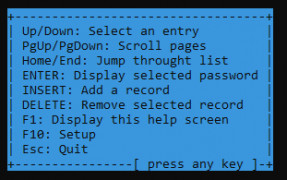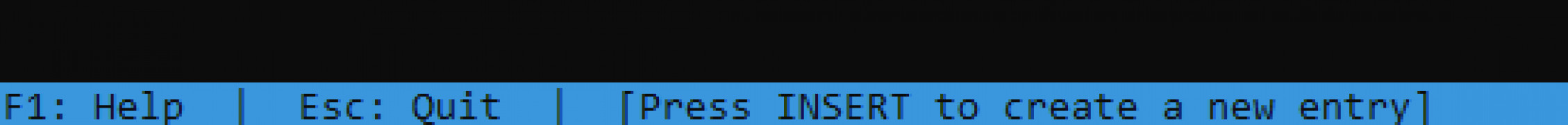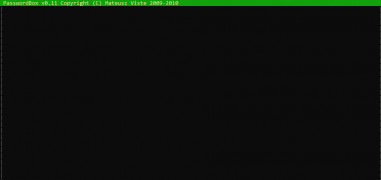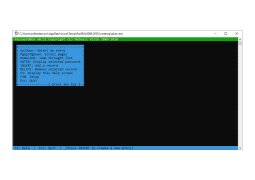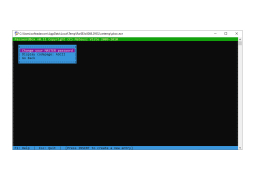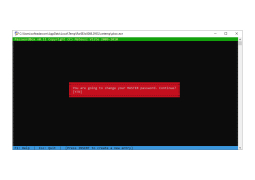Operating system: Windows
Publisher: PasswordBox
Release : PasswordBox 0.11
Antivirus check: passed
PasswordBox is free to download browser extension that can encrypt and save passwords on popular browsers. Compatible with popular browsers, save passwords for accounts and log in by using your master key. PasswordBox then decrypts your password and logs you in.
Free password encryptionFeatures:
- Save multiple passwords
- Allows password encryption
- Compatible with popular browsers
- Use one master key to decrypt passwords and access saved sites
- Compacted minimalist style
Compatible with Chrome, Firefox, Edge, Safari.
Operating System: Windows, Mac, Linux.
Requires internet connection for password syncing.
Available hard drive space for installation.
Operating System: Windows, Mac, Linux.
Requires internet connection for password syncing.
Available hard drive space for installation.
PROS
Includes built-in data breach monitoring for user security.
Auto-saves and auto-fills all passwords across devices.
Features secure password sharing capabilities.
Auto-saves and auto-fills all passwords across devices.
Features secure password sharing capabilities.
CONS
Limited customer support and no phone or live chat options.
Doesn't support two-factor authentication for additional security.
Potential vulnerability from cloud-based storage of passwords.
Doesn't support two-factor authentication for additional security.
Potential vulnerability from cloud-based storage of passwords.
Max
I'm a huge fan of PasswordBox for Windows since this program lets me store all of my password credentials in a single manager for streamlined safekeeping. Not only is this program compatible with the major browsers, including but not limited to Internet Explorer and Chrome, but you can access the information on the app using just one login prompt and a single account.
Noah Luciano
PasswordBox is a secure password manager that enables users to easily store and access their usernames and passwords across multiple devices. It offers a range of features, including secure encryption, synchronization of passwords across multiple devices, and secure auto-fill of online forms. It also includes a secure password generator that creates unique and secure passwords for users.
Arran S******x
I recently used PasswordBox and it was a great experience. It allowed me to store all my passwords in one place and manage them easily. It was easy to set up and use. It had a user-friendly interface and was very secure. It even had a feature to remind me to change my passwords periodically. It also had an auto-fill feature that made signing into websites much easier. Another great feature was the ability to sync my passwords across all of my devices. I found the PasswordBox software to be well worth the money.
Mason Y.
PasswordBox is a great tool to help manage logins and passwords. It's very easy to use and allows you to store your login information securely. It also includes features like auto-login and the ability to sync data across multiple devices. I like the user-friendly design and the fact that it is free with no ads. The security features are also reassuring.
Ethan V*********v
This software is a password manager that securely stores and autofills passwords for users. It allows users to sync their login information across multiple devices, generate strong passwords, and share passwords with trusted contacts. Additionally, it features a one-click login feature, secure notes, and a digital wallet for storing payment information.