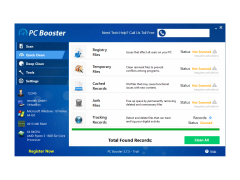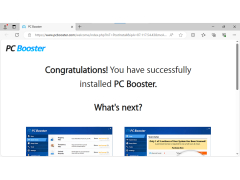Operating system: Windows
Publisher: Inkline Global
Release : PC Booster 3.7.5.0
Antivirus check: passed
PC Booster is a Russified version of an application designed for diagnosing and optimizing Windows settings. PC Booster allows you to optimize many parameters - such as the quality of your Internet connection, the use of your hard disk drive and RAM, settings to turn your computer on and off, etc. Both automatic and manual system setup modes are available. There is an option to diagnose the processor and restore the RAM data.
PC Booster significantly improves your computer's performance by optimizing various Windows settings and system parameters.
Processor: 1GHz or faster
RAM: 2GB or more
Hard Disk: Minimum 200MB free space
PROS
Easy to use interface.
Frees up system memory and disk space.
CONS
Could potentially delete necessary files.
Subscription fees can be costly over time.