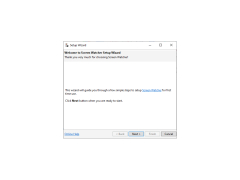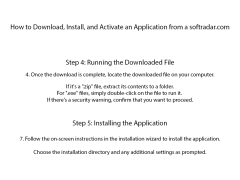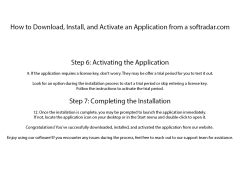PC Screen Watcher
by Goppie Inc
PC Screen Watcher is a monitoring and surveillance tool that lets you keep an eye on your computer and its users.
PC Screen Watcher
PC Screen Watcher is the ultimate security solution for your home or business. It is designed to help you monitor, protect and secure your computer from unauthorized access, malicious activities and data loss.
1. Real-time Monitoring: PC Screen Watcher monitors your computer 24/7, capturing and recording all activities taking place on your computer’s screen. It also takes screenshots of each activity, and logs them in a secure database so you can review them anytime.
2. Access Control: PC Screen Watcher provides you with the ability to restrict access to certain websites, applications and programs. You can also set a password to protect the software from being accessed by unauthorized users.
3. Keystroke Logging: PC Screen Watcher records all keystrokes, including passwords and usernames, and logs them in a secure database. This ensures that your data is secure and you are aware of all activities taking place on your computer.
4. Activity Logging: PC Screen Watcher logs all activities on your computer, including websites visited, applications used, files downloaded and emails sent. This enables you to keep track of all activities taking place on your computer.
5. Remote Access: With PC Screen Watcher, you can access your computer from any remote location, allowing you to monitor your computer’s activities regardless of your location.
6. Easy-to-Use Interface: PC Screen Watcher has an easy-to-use, intuitive interface that makes it easy to understand and use the software. This makes it ideal for users of all skill levels.
7. Email Notifications: PC Screen Watcher can send you email notifications when certain activities take place on your computer, such as when a website is visited or a file is downloaded.
8. Automatic Updates: PC Screen Watcher automatically updates itself with the latest version of the software, ensuring that your computer is always protected from the latest threats.
9. Comprehensive Reports: PC Screen Watcher generates comprehensive reports of all activities taking place on your computer, including screenshots, keystrokes and activity logs. This enables you to view a complete history of all activities at any time.
10. Support: PC Screen Watcher provides 24/7 customer support and technical assistance to ensure that you are always able to use the software to its fullest potential.
PC Screen Watcher is the perfect solution for anyone looking to protect their computer from unauthorized access, malicious activities and data loss. With its comprehensive features and easy-to-use interface, PC Screen Watcher is the ideal security solution for any home or business.
PC Screen Watcher is the ultimate security solution for your home or business. It is designed to help you monitor, protect and secure your computer from unauthorized access, malicious activities and data loss.
Screen Watcher allows users to remotely monitor and control their PC from anywhere.Features:
1. Real-time Monitoring: PC Screen Watcher monitors your computer 24/7, capturing and recording all activities taking place on your computer’s screen. It also takes screenshots of each activity, and logs them in a secure database so you can review them anytime.
2. Access Control: PC Screen Watcher provides you with the ability to restrict access to certain websites, applications and programs. You can also set a password to protect the software from being accessed by unauthorized users.
3. Keystroke Logging: PC Screen Watcher records all keystrokes, including passwords and usernames, and logs them in a secure database. This ensures that your data is secure and you are aware of all activities taking place on your computer.
4. Activity Logging: PC Screen Watcher logs all activities on your computer, including websites visited, applications used, files downloaded and emails sent. This enables you to keep track of all activities taking place on your computer.
5. Remote Access: With PC Screen Watcher, you can access your computer from any remote location, allowing you to monitor your computer’s activities regardless of your location.
6. Easy-to-Use Interface: PC Screen Watcher has an easy-to-use, intuitive interface that makes it easy to understand and use the software. This makes it ideal for users of all skill levels.
7. Email Notifications: PC Screen Watcher can send you email notifications when certain activities take place on your computer, such as when a website is visited or a file is downloaded.
8. Automatic Updates: PC Screen Watcher automatically updates itself with the latest version of the software, ensuring that your computer is always protected from the latest threats.
9. Comprehensive Reports: PC Screen Watcher generates comprehensive reports of all activities taking place on your computer, including screenshots, keystrokes and activity logs. This enables you to view a complete history of all activities at any time.
10. Support: PC Screen Watcher provides 24/7 customer support and technical assistance to ensure that you are always able to use the software to its fullest potential.
PC Screen Watcher is the perfect solution for anyone looking to protect their computer from unauthorized access, malicious activities and data loss. With its comprehensive features and easy-to-use interface, PC Screen Watcher is the ideal security solution for any home or business.
1. Operating System: Windows 7, 8, or 10
2. Memory: 4 GB RAM
3. Hard Drive: 500 MB free space
4. Processor: Intel Core i3 or higher
5. Internet connection
6. Screen Resolution: 1920 x 1080 or higher
7. Network Connectivity: Ethernet or Wi-Fi
8. Web Browser: Chrome, Firefox, or Safari
9. Video card: DirectX 11 or higher
10. Audio card: AC'97 or higher
2. Memory: 4 GB RAM
3. Hard Drive: 500 MB free space
4. Processor: Intel Core i3 or higher
5. Internet connection
6. Screen Resolution: 1920 x 1080 or higher
7. Network Connectivity: Ethernet or Wi-Fi
8. Web Browser: Chrome, Firefox, or Safari
9. Video card: DirectX 11 or higher
10. Audio card: AC'97 or higher
PROS
Allows real-time monitoring of computer activity.
Features easy recording and playback options.
Boosts security with password protection.
Features easy recording and playback options.
Boosts security with password protection.
CONS
Limited functionality compared to other monitoring software.
May slow down system performance.
User interface is not user-friendly.
May slow down system performance.
User interface is not user-friendly.
Alexander J.
I recently tried out PC Screen Watcher software and here's what I think. The installation process was easy and straightforward. The interface is user-friendly and intuitive. I was happy to see that the program offers a range of features, including the ability to monitor user activity and view screenshots. The reporting and alerting features are also helpful. The software was able to successfully monitor the user activity on my laptop. However, I did experience some minor lags or delays. Overall, PC Screen Watcher is a decent software for monitoring user activity on computers.
Riley N.
PC Screen Watcher is a great tool for monitoring and tracking computer activity. It provides detailed information about which applications are running and how much time users spend on each one. The interface is intuitive and straightforward, making it easy to set up and use. It has a lot of useful customization options, allowing you to tailor the software to your needs. The reporting feature is also a great plus, allowing you to review the data in an organized way.
Arran Twehues
This software allows users to monitor and record all activity on a computer's screen in real-time. It can capture screenshots and keystrokes, track internet usage, and monitor applications and emails. The software can be used for parental control, employee monitoring, or personal use. It runs in the background and is invisible to the user being monitored. The recorded data can be accessed remotely or saved on the local computer. The software is easy to install and use, with customizable settings and options.
Lucas Q.
PC Screen Watcher software allows for remote monitoring of computer activity, including screenshots and keystrokes, with various customization options available.
Finlay
Reliably monitors computer activity, user-friendly interface.
Charlie
Incredibly helpful for parental control.
Daniel
See what others are doing on their computer.