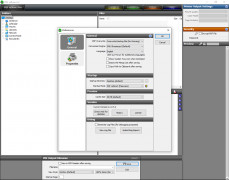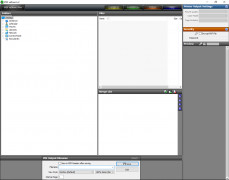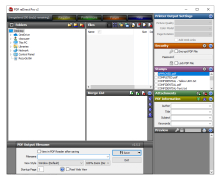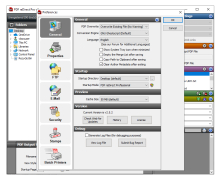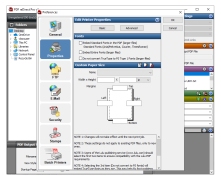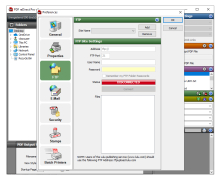PDF reDirect Pro
A full featured pdf creation software that can fulfill all of your pdf needs.
Operating system: Windows
Publisher: EXP Systems LLC
Release : PDF reDirect Pro 2.1
Antivirus check: passed
This is a full pdf suite that is comparable to Adobe Acrobat or Foxit Phantom. This pdf suite can create pdf files and even create batch printing from VBS files. This software can pretty much do it all. Would be good software for any office application and would work well with other programs that need a pdf companion.
Features:
- This pdf software can apply stamps to pdf files. This is good for anyone that needs to apply stamp signatures or notary that need to add stamps to pdf files.
- This comes with 128-bit encryption. This is good so you can feel safe about knowing your data and files are secure when sending over the wire.
- You can save, ftp and email your pdf files from this software. This makes workflow easier for your organization. No matter what it is you do this will work for your company.
- Can merge pdf files with this software. So it has the editing capabilities seen in most high dollar pdf software suites.
This seems to be a good pdf software tool. I would compare it to adobe acrobat or similar software.
Can create fully encrypted pdf files.
RAM: Minimum 1GB, 2GB recommended
Free Hard Disk Drive Space: At least 100MB
Internet connection for online features and updates
PROS
Offers password protection and encryption for secure documents.
Enables efficient compression without loss of quality.
CONS
Occasional instability and crashes reported.
User interface can be confusing for beginners.