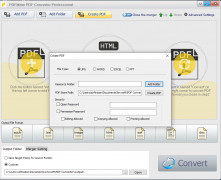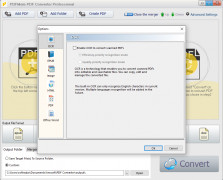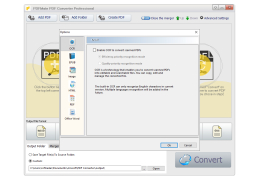Operating system: Windows
Publisher: Anvsoft
Release : PDFMate 1.8.8
Antivirus check: passed
While there are many PDF file conversion choices available, few will convert your PDF files to every format you could ever need. PDFMATE will convert your PDF files to SWR, IMG, DOC, TXT, EPUB, or HTML.
With PDFMATE, your sensitive documents can remain secure. PDF files can be made password protected, allowing the user to be sure that only those who are authorized will have access to the protected documents. Encryption support grants an additional layer of security for users who cannot accept that their documents be less than absolutely secure.
It will convert PDF files to any required format.
Editing PDF files in every way imaginable is possible with PDFMATE. Files can be merged, split into multiple files, cropped, resized, and allows the layout to be customized.
Scanned PDF files in the past, have been limited by the quality of the actual image. Editing these documents have been impossible as the document is an image only and not a document. PDFMATE can actually read scanned images of hard copies. Using OCR technology, PDFMATE can convert images of documents to an actual digital copy. Allows these documents to be edited and updated.
PDFMATE is not just a PDF file converter, not only PDF file editing software, not just a tool to secure your digital copies of sensitive documents. It is not just a cutting-edge OCR tech application that can read a scanned document, and convert hard copies to digital documents. PDFMATE is all of these things and more. PDFMATE is a master toolset for virtually any digital document need. Most importantly, it will clear up valuable storage space while it replaces a dozen different applications you might use to do the same job and more.
Processor: 1GHz Intel/AMD processor or above.
RAM: 256MB Memory (512MB recommended).
Hard Disk Space: 150 MB for installation.
PROS
Easy to use with a clear interface.
High speed conversions and efficient performance.
CONS
User interface is not very intuitive or user-friendly.
Occasional output quality and formatting issues.