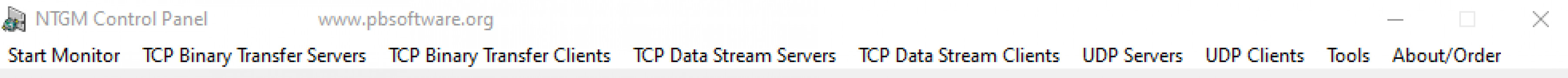Phota
by Jeff L. Holcomb
Phota is a Windows application for managing digital photographs and creating panoramic images from them.
Operating system: Windows
Publisher: Jeff L. Holcomb
Release : Phota 4.4
Antivirus check: passed
Phota Software Description
Phota is an application for organizing and displaying digital photographs. It provides a comprehensive set of tools for managing and organizing digital images, including a powerful search engine, slideshow presentation, and printing capability. Phota is designed to be intuitive and easy to use, with a clean, modern user interface.
Organization: Phota provides a range of tools for organizing digital photographs. It allows users to tag, sort, and search photos, as well as create groups and albums.
Slideshow Presentation: Phota allows users to create custom slideshows, with a range of options for customizing the presentation.
Printing: Phota provides a range of printing options, including the ability to print to a variety of paper sizes, and to print multiple photos on the same page.
Photo Editing: Phota includes a range of basic photo editing tools, including the ability to crop, rotate, and adjust brightness and contrast.
Image Viewing: Phota includes a range of features for viewing images, including the ability to zoom in and out, and to view images in full-screen mode.
Image Importer: Phota includes an image importer, allowing users to quickly and easily import images from various sources.
Share: Phota allows users to share their photos with others, via email, social media, or other online services.
Platform Support: Phota is available for both Windows and Mac operating systems.
Security: Phota includes a range of security features, including the ability to protect photos with passwords and encryption.
Help and Support: Phota provides an online help system, as well as a range of tutorials and FAQs.
Conclusion
Phota is a powerful and intuitive application for managing and organizing digital photographs. It provides a range of features for organizing, viewing, and sharing photos, as well as a range of printing and photo editing capabilities. Phota is available for both Windows and Mac operating systems.
Phota is an application for organizing and displaying digital photographs. It provides a comprehensive set of tools for managing and organizing digital images, including a powerful search engine, slideshow presentation, and printing capability. Phota is designed to be intuitive and easy to use, with a clean, modern user interface.
PHOTA helps to easily and quickly organize and view photos.Features:
Organization: Phota provides a range of tools for organizing digital photographs. It allows users to tag, sort, and search photos, as well as create groups and albums.
Slideshow Presentation: Phota allows users to create custom slideshows, with a range of options for customizing the presentation.
Printing: Phota provides a range of printing options, including the ability to print to a variety of paper sizes, and to print multiple photos on the same page.
Photo Editing: Phota includes a range of basic photo editing tools, including the ability to crop, rotate, and adjust brightness and contrast.
Image Viewing: Phota includes a range of features for viewing images, including the ability to zoom in and out, and to view images in full-screen mode.
Image Importer: Phota includes an image importer, allowing users to quickly and easily import images from various sources.
Share: Phota allows users to share their photos with others, via email, social media, or other online services.
Platform Support: Phota is available for both Windows and Mac operating systems.
Security: Phota includes a range of security features, including the ability to protect photos with passwords and encryption.
Help and Support: Phota provides an online help system, as well as a range of tutorials and FAQs.
Conclusion
Phota is a powerful and intuitive application for managing and organizing digital photographs. It provides a range of features for organizing, viewing, and sharing photos, as well as a range of printing and photo editing capabilities. Phota is available for both Windows and Mac operating systems.
1. Operating System: Windows 10, macOS 10.6 or higher, Linux
2. Memory: 2 GB of RAM
3. Processor: Intel Core i5 or higher
4. Hard Drive Space: 200 MB of available space
5. Screen Resolution: 1280x1024 or higher
6. Network: Broadband Internet connection
7. Graphics Card: Any graphics card capable of supporting OpenGL 2.1 or higher
8. Additional Software: Adobe Flash Player 11 or higher
2. Memory: 2 GB of RAM
3. Processor: Intel Core i5 or higher
4. Hard Drive Space: 200 MB of available space
5. Screen Resolution: 1280x1024 or higher
6. Network: Broadband Internet connection
7. Graphics Card: Any graphics card capable of supporting OpenGL 2.1 or higher
8. Additional Software: Adobe Flash Player 11 or higher
PROS
Easy to use with a user-friendly interface.
Supports a variety of image formats.
Provides advanced editing tools and features.
Supports a variety of image formats.
Provides advanced editing tools and features.
CONS
Limited tools for advanced photo editing tasks.
May appear confusing for non-tech savvy users.
Occasional glitches may disrupt workflow.
May appear confusing for non-tech savvy users.
Occasional glitches may disrupt workflow.
Kayden Q********e
I recently used Phota software and found it to be a great tool for organizing and managing my photos. The user interface is straightforward and easy to navigate. I liked that I could easily search for photos by criteria such as date, location, and even tags. The editing capabilities are also great, as I could easily crop, rotate, and adjust colors with just a few clicks. It was also really helpful to have the ability to create slideshows and albums. Overall, I was very satisfied with my experience using the software.
Joshua G.
I found Phota to be quite user-friendly and easy to navigate, however the fucntionality of the software itslef seems a bit limited compared to other photo editing softwares I've used.
Aidan D*****w
Phota is a digital photo album software that allows users to organize and categorize their photos. It offers features such as creating albums, slideshows, and calendars with customizable layouts and themes. Users can also add captions, tags, and ratings to their photos for easy searching and sorting. Additionally, the software has editing tools for basic adjustments such as cropping and color correction. Phota also includes a backup feature to prevent loss of photos.
Owen L.
Phota software is a powerful tool for organizing and editing photos, with a variety of features for both amateur and professional photographers.
Aiden
User-friendly interface, excellent editing features, versatile and efficient.