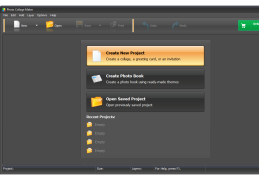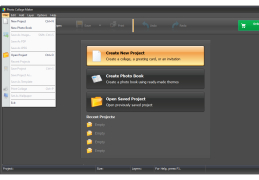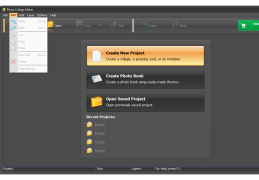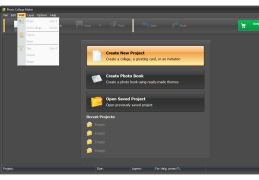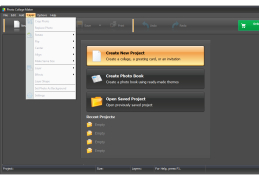Operating system: Windows
Publisher: iFoxSoft
Release : Photo Collage 9.35
Antivirus check: passed
Photo Collage is a software that will help you create great photo collages, desktop wallpapers, CD and DVD wrappers, and a variety of web graphics. The program is very easy to use, you need only a few steps to create collages: set up a collage, add some photos, apply the necessary editing to them (rotation, adding frames, connection, etc.), and your collage is ready. You can also create collages from templates you have already created.
Photo Collage simplifies the process of creating professional-quality photo collages, wallpapers, and graphic designs.
How to use the program:
Step one:
- from the main window menu, select Collage, then Collage Setup;
- select the collage size and orientation of the image.
Step two:
- to set the background, select Collage ->Background Picture;
- upload a picture and select the display mode.
Step 3:
- To set the frame, select Collage -> Collage Frame and select the frame you like.
Step four:
- Now select the photos by clicking Image.
Step five:
- you can select the mask for the image. To do this, select the image you have already added and click Blend. Select the desired mask here.
Step six:
- by pressing the Text button, you can add text.
PROS
Offers a wide variety of design templates.
Allows high-resolution photo export.
CONS
May be complicated for beginners to understand.
Requires substantial storage space and processing power.