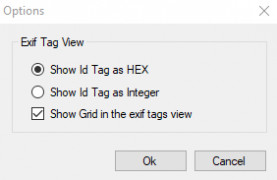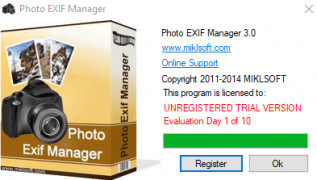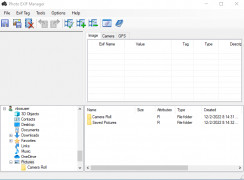Photo EXIF Manager
by MIKLSOFT
EXIF Manager is a photo metadata editor for Windows that lets you view, edit, and remove EXIF, IPTC, and XMP metadata from your digital images.
Operating system: Windows
Publisher: MIKLSOFT
Release : Photo EXIF Manager 3.0
Antivirus check: passed
Photo EXIF Manager is a powerful software tol for editing and managing metadata in digital photographs. It enables users to quickly and easily add, change or remove metadata information from digital photographs.
The software allows users to access and edit a wide range of metadata information such as camera parameters, date/time, file size and type, keywords, author, copyright, etc. Users can also add additional information to the photo, such as titles, captions, and descriptions.
Photo EXIF Manager is designed to be easy to use and is suitable for both professional photographers and hobbyists. Its intuitive, user-friendly interface enables users to quickly and easily edit, update and manage their photos.
Photo EXIF Manager
• Edit and manage metadata information in digital photographs
• Add, change or remove metadata information such as camera parameters, date/time, file size and type, keywords, author, copyright, etc.
• Supports popular file types such as JPEG, TIFF, PNG and RAW.
• Ability to add additional information to photos, such as titles, captions, and descriptions.
• Intuitive, user friendly interface
• Supports batch processing of multiple photos
• Automatically back up photos before editing
• Supports Windows, macOS, and Linux
Photo EXIF Manager is the perfect tool for editing and managing metadata in digital photographs. It is easy to use and is suitable for both professional and hobbyist photographers, allowing them to quickly and easily edit, update, and manage their photos. With its wide range of features, Photo EXIF Manager is sure to be the go-to software for photographers of all levels.
The software allows users to access and edit a wide range of metadata information such as camera parameters, date/time, file size and type, keywords, author, copyright, etc. Users can also add additional information to the photo, such as titles, captions, and descriptions.
Photo EXIF Manager is designed to be easy to use and is suitable for both professional photographers and hobbyists. Its intuitive, user-friendly interface enables users to quickly and easily edit, update and manage their photos.
Photo EXIF Manager
EXIF Manager allows users to easily view, edit and manage EXIF data associated with their photos.Features:
• Edit and manage metadata information in digital photographs
• Add, change or remove metadata information such as camera parameters, date/time, file size and type, keywords, author, copyright, etc.
• Supports popular file types such as JPEG, TIFF, PNG and RAW.
• Ability to add additional information to photos, such as titles, captions, and descriptions.
• Intuitive, user friendly interface
• Supports batch processing of multiple photos
• Automatically back up photos before editing
• Supports Windows, macOS, and Linux
Photo EXIF Manager is the perfect tool for editing and managing metadata in digital photographs. It is easy to use and is suitable for both professional and hobbyist photographers, allowing them to quickly and easily edit, update, and manage their photos. With its wide range of features, Photo EXIF Manager is sure to be the go-to software for photographers of all levels.
This softwre requires a computer with the following minimum specifications:
- Operating System: Windows 7, 8, or 10
- Processor: Intel Pentium 4 or higher
- Memory: 1GB RAM or hihger
- Disk Space: 20MB of free disk space
- Internet Connection: Broadband internet connection required for online activations and access to online services.
- Operating System: Windows 7, 8, or 10
- Processor: Intel Pentium 4 or higher
- Memory: 1GB RAM or hihger
- Disk Space: 20MB of free disk space
- Internet Connection: Broadband internet connection required for online activations and access to online services.
PROS
Supports various image formats including RAW and TIFF.
Allows batch editing of EXIF data.
Provides GPS location mapping and tracking.
Allows batch editing of EXIF data.
Provides GPS location mapping and tracking.
CONS
Intimidating interface for non-tech-savvy users.
No built-in tutorial or help feature.
Occasional software freezing and crashing.
No built-in tutorial or help feature.
Occasional software freezing and crashing.
Aaron Mbah
I found Photo EXIF Manager software to be quite intutitve and user friendly, althogh I found the interface to be a bit clutteed and confsuing at time.