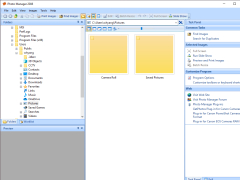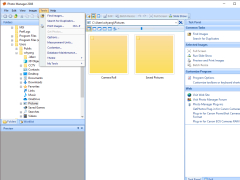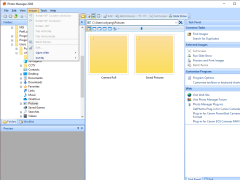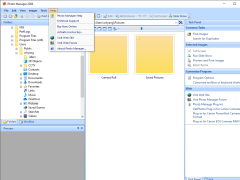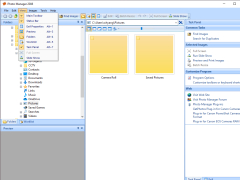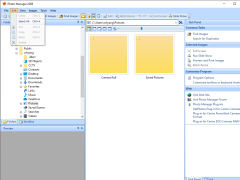Operating system: Windows
Publisher: Proxima Software
Release : Photo Manager 2008 1.0
Antivirus check: passed
Photo Manager is an easy-to-use photo management software. In addition to the standard functions of viewing graphics, it includes tools for editing images, and also allows you to print them.
During normal viewing, a full screen or slideshow can be displayed.
Photo Manager streamlines your photo organization with easy search, tag assignment, and duplicate image detection functionalities.
As a Photo Manager, Photo Manager lets you find all the images on your computer, assign key tags to them, and search the database by keywords. In addition, the program will help you find all duplicate images.
- Browse folders and view images: classic thumbnail list of images in a folder; browse folders and view photos on CDs or DVDs, local discs, removable or networked discs. View photos in full screen or as a slideshow.
- Printing photos: one image per page, or several images per page with the best layout, or as a contact sheet. Configuring and formatting headers according to the user's wishes.
- Image editing: brightness and contrast, tone and saturation adjustment; gamma correction, color balance; noise removal; use of additional filters such as sharpness, edge detection, etc. Save the edited photo to a new file that supports common image formats. Support for Undo / Redo function with unlimited number of operations.
- Assign keywords, categories, ratings and photo captions with tags.
- Database search: by keywords, ratings and categories, etc.
- Search for images on local and network drives, CD or DVD, etc.
- Search for duplicate images.
- Photo management: You can sort, copy, move, delete files or entire image folders in various windows of the program.
- EXIF support.
- Full support for RAW format.
- Support plugins.
and others.
PROS
Provides editing tools for image enhancement.
Seamless sharing options to social media platforms.
CONS
May slow down computer performance.
Not user-friendly for beginners.