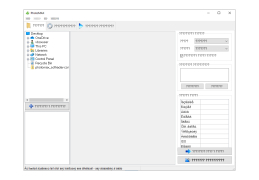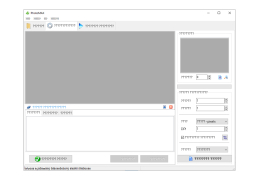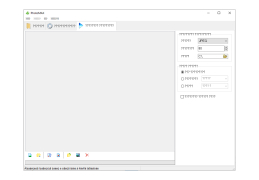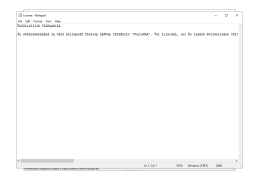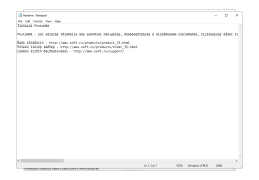PhotoMAX
by AMS Software
A software which enhances photos through various tools and other media
PhotoMAX is an application for editing, color and tonal correction of photos. The program allows you to quickly improve the quality of the photo, make it more contrasting, vivid and expressive. PhotoMAX has a built-in image viewer and can convert (also in batch mode) photos to different formats. The option of preparing a photo for publication on the Internet allows you to get photos of small size with the preservation of detail. Supported are EXIF, image processing presets, and the application of a variety of filters to photos.
PhotoMAX dramatically enhances photo quality by offering comprehensive editing, color correction, and convenient conversion capabilities.
Operating System: Windows 7/8/10
Processor: Minimum 1 GHz or faster
RAM: Minimum 2 GB
Hard Disk Space: 500 MB free
Processor: Minimum 1 GHz or faster
RAM: Minimum 2 GB
Hard Disk Space: 500 MB free
PROS
Easy to use with intuitive user interface.
Supports a wide range of image formats.
Includes advanced editing tools and effects.
Supports a wide range of image formats.
Includes advanced editing tools and effects.
CONS
Limited filter and editing options.
Does not support raw file formats.
Occasional lags and crashes reported.
Does not support raw file formats.
Occasional lags and crashes reported.
Josh
This seems great. There are many apps or softwares out there right now that can do these but this one seems very unique. This seems like it can do a lot with simple clicks.
Fraser
Using this software helps me improve the color and quality of photos. I use it to make certain photos darker and certain photos lighter but I also it use for other manipulation of photos such as correcting errors and it works great for editing selfies.
William
PhotoMax is an excellent photo editing software. This app allows users to edit, creative, and revise photos of different formats and convert or upscale if needed. The app keeps high resolution images at their native quality without any degrade in image or detail. This app can do it all.
Michael
An all in one program for the needs of any photographer or image editor. I used this program to edit family pictures and was more than surprised and satisfied by the multitude of functions. This program selling point is its amazing editor that allows for color correction, visual improvement, tonal correction and much more. As a bonus it has a built-in image viewer and also has the ability to convert the format of the image to a different one. An absolute full package!
Blake Mccurdy
PhotoMAX is a digital photo editing and management software designed to help users organize their photos, edit and enhance them, and share them with friends and family. It allows users to quickly and easily edit photos with a wide range of features, including basic editing tools, special effects, and batch processing. Additionally, PhotoMAX includes a powerful photo library management system, allowing users to organize and store their photos in a secure database. With its easy-to-use interface and powerful features, PhotoMAX is the perfect tool for anyone looking to get the most out of their digital photos.
Owen Harvanek
I have been using PhotoMAX software for a few months now and I am very impressed with the results. It is intuitive and easy to use, allowing me to quickly edit photos with minimal effort. The software offers a range of tools and filters that can be used to quickly enhance the look of photos. The software also provides a great range of features for organizing photos into albums and folders. I have found the customer service to be very helpful in answering any questions that I have had. Overall, I have been very happy with my experience using PhotoMAX software.
Jamie Flaugh
I have had a good experience using PhotoMAX. It's user-friendly and has a wide range of editing options. I'm especially pleased with the automatic processing of images, which saves a lot of time. I also appreciate the number of photo effects that are available. The only thing I find annoying is that it takes a while to save changes.
Jayden A*******e
PhotoMAX software is great for editing photos, but I have experinced some issues with its stability.
Owen Kenehan
The most important feature of this software is its ability to edit and enhance images quickly and accurately.
Ruaridh V.
PhotoMAX is a software that provides basic photo editing and enhancement tools. It allows users to adjust brightness, contrast, color balance, and apply various filters to their images. The software also includes features for creating slideshows, adding text and frames, and organizing photos into albums. Additionally, it supports various file formats, including JPEG, BMP, and GIF. Overall, PhotoMAX is a useful tool for quick and easy photo editing tasks.
Alexander F*****p
PhotoMAX software offers a range of editing tools and effects that allow users to enhance their photos and create unique designs.
James
Impressive set of tools, easy to navigate interface, but a bit slow on processing changes.
Daniel
Excellent for editing, navigating interface can be challenging.
Joseph
PhotoMAX - edit pix, add cool filters, awesome for selfies!
Lily
Easy to use, great for editing and sharing photos.