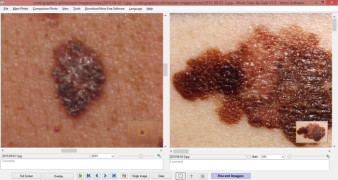Photo Side-by-Side
by 4dots Software
Photo Side-by-Side is an easy-to-use software that allows users to easily compare two or more photos side-by-side.
Operating system: Windows
Publisher: 4dots Software
Release : Photo Side-by-Side 3.6
Antivirus check: passed
Phot Side-by-Side software is a powerfull and easy to use application for creating stunning side-by-side photo collages. You can quickly and easily combine multiple photos in a single collage for a professional-looking montage. With a few clicks, you can take your photos from ordinary to extraordinary!
• Add multiple photos to a single collage
• Adjust the size and position of each photo
• Customize the look and feel of your collage with various background colors and textures
• Use a variety of frames and borders to make each collage unique
• Add text and other graphical elements to your collage
• Export your collage to popular image formats such as JPEG, PNG, and TIFF
• Share your collage directly to social media sites such as Facebook, Twitter, and Instagram
Using Photo Side-by-Side is simple and intuitive. Just add photos to the collage, then adjust their size and position to create the perfect layout. You can then add frames, borders, text, and other graphical elements to customize the look of your collage. When you're done, you can export your collage as an image file, or share it directly to social media.
Photo Side-by-Side is an ideal tool for creating stunning photo collages that you can use for any purpose. From creating unique and memorable gifts, to showcasing your photography portfolio, to creating beautiful wall art, Photo Side-by-Side makes it easy to create professional-looking collages with just a few clicks.
So what are you waiting for? Download Photo Side-by-Side today and start creating amazing photo collages!
Photo Side-by-Side software allows users to quickly and easily compare two or more photos side-by-side.Features:
• Add multiple photos to a single collage
• Adjust the size and position of each photo
• Customize the look and feel of your collage with various background colors and textures
• Use a variety of frames and borders to make each collage unique
• Add text and other graphical elements to your collage
• Export your collage to popular image formats such as JPEG, PNG, and TIFF
• Share your collage directly to social media sites such as Facebook, Twitter, and Instagram
Using Photo Side-by-Side is simple and intuitive. Just add photos to the collage, then adjust their size and position to create the perfect layout. You can then add frames, borders, text, and other graphical elements to customize the look of your collage. When you're done, you can export your collage as an image file, or share it directly to social media.
Photo Side-by-Side is an ideal tool for creating stunning photo collages that you can use for any purpose. From creating unique and memorable gifts, to showcasing your photography portfolio, to creating beautiful wall art, Photo Side-by-Side makes it easy to create professional-looking collages with just a few clicks.
So what are you waiting for? Download Photo Side-by-Side today and start creating amazing photo collages!
The Photo Side-by-Side software requires the following technical requirements:
* Operating System: Windows 7 or later; MacOS 10.6 or later.
* CPU: Intel Core i3-6100 or equivalent.
* GPU: An NVIDIA GeForce GTX 950 or equivalent.
* Memory: 8GB RAM.
* Hard Drive Space: 10GB available space.
* Internet Connectivity: Broadband Internet connection.
* Dispay: 1920 x 1080 screen resolution or higher.
The software also requires a minimum of DirectX 11 and a DirectX compatible sound card.
* Operating System: Windows 7 or later; MacOS 10.6 or later.
* CPU: Intel Core i3-6100 or equivalent.
* GPU: An NVIDIA GeForce GTX 950 or equivalent.
* Memory: 8GB RAM.
* Hard Drive Space: 10GB available space.
* Internet Connectivity: Broadband Internet connection.
* Dispay: 1920 x 1080 screen resolution or higher.
The software also requires a minimum of DirectX 11 and a DirectX compatible sound card.
PROS
Allows easy comparison of images side by side.
Simple, user-friendly interface.
Supports a wide range of image formats.
Simple, user-friendly interface.
Supports a wide range of image formats.
CONS
Limited functionality compared to other photo editing software.
Does not support all image file formats.
Lacks advanced editing tools and features.
Does not support all image file formats.
Lacks advanced editing tools and features.
Blair R******a
This softwear is pretty cool and easy to use, but it can be a bit time consuming to figure out how to get the photos lined up exactly the way you want them.
Joshua Ray
This software allows users to easily compare and analyze two photos side-by-side. It has a simple and intuitive interface, and allows for zooming and panning of each image individually. Users can also adjust brightness, contrast, and saturation of each image separately. Additionally, the software includes advanced features such as histogram equalization and image alignment. Overall, it is a useful tool for photographers, designers, and anyone who needs to compare and analyze images.
Jamie A.
The software allows for easy comparison of two photos side-by-side.
John
Efficient for comparing images, user-friendly interface, lacks advanced features.