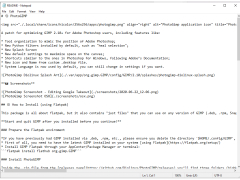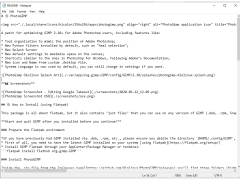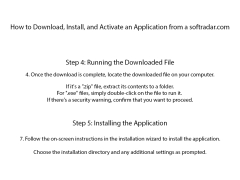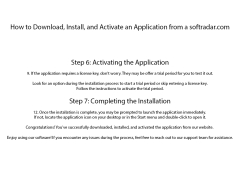PhotoGIMP
by Diolinux
GIMP is a free, open source image manipulation program for creating and editing digital photos and graphics.
GIMP (GNU Image Manipulation Program) is a powerful, open source image editor for Windows, MacOS, and Linux. It is the most popular alternative to Adobe Photoshop, and is used by photographers, designers, illustrators, and other professional and amateur graphic designers for image editing, photo retouching, and image creation.
#1 Image Manipulation: GIMP is a powerful image manipulation tool that allows you to edit, retouch, and compose images. It has a wide range of image editing and retouching capabilities, including layers, masks, and filters. It also has advanced typography and vector drawing tools.
#2 Photo Retouching: GIMP is an excellent tool for photo retouching. It allows you to adjust brightness, contrast, color balance, and other parameters of an image. It also has an advanced clone tool that allows you to remove unwanted elements in a photo.
#3 Photo Montage: GIMP has a powerful photo montage feature that allows you to combine multiple images into one. You can easily add, delete, and rearrange the layers in a photo montage.
#4 Plugins: GIMP has a wide range of plugins that allow you to extend the functionality of the program. These include special effects, filters, and more.
#5 Free: GIMP is completely free and open source. This makes it a great choice for those who don't want to spend a lot of money on image editing software.
#6 Easy to Use: GIMP has an intuitive user interface that makes it easy to use. It also has a help system that provides detailed instructions and tutorials.
#7 Cross-Platform: GIMP is available for Windows, MacOS, and Linux, so you can use it on any computer.
#8 Open Source: GIMP is open source, which means that it is constantly being improved and updated. This makes it a great choice for those who want to stay on top of the latest developments in image editing.
#9 Powerful: GIMP is a powerful image editor that can handle even the most complex tasks. It is used by professionals and amateurs alike.
#10 Community: GIMP has an active community of users who share tips and tutorials. This makes it easy to find help when you need it.
PhotoGIMP provides a powerful platform for editing digital images, enabling users to easily manipulate and enhance their photos.Features:
#1 Image Manipulation: GIMP is a powerful image manipulation tool that allows you to edit, retouch, and compose images. It has a wide range of image editing and retouching capabilities, including layers, masks, and filters. It also has advanced typography and vector drawing tools.
#2 Photo Retouching: GIMP is an excellent tool for photo retouching. It allows you to adjust brightness, contrast, color balance, and other parameters of an image. It also has an advanced clone tool that allows you to remove unwanted elements in a photo.
#3 Photo Montage: GIMP has a powerful photo montage feature that allows you to combine multiple images into one. You can easily add, delete, and rearrange the layers in a photo montage.
#4 Plugins: GIMP has a wide range of plugins that allow you to extend the functionality of the program. These include special effects, filters, and more.
#5 Free: GIMP is completely free and open source. This makes it a great choice for those who don't want to spend a lot of money on image editing software.
#6 Easy to Use: GIMP has an intuitive user interface that makes it easy to use. It also has a help system that provides detailed instructions and tutorials.
#7 Cross-Platform: GIMP is available for Windows, MacOS, and Linux, so you can use it on any computer.
#8 Open Source: GIMP is open source, which means that it is constantly being improved and updated. This makes it a great choice for those who want to stay on top of the latest developments in image editing.
#9 Powerful: GIMP is a powerful image editor that can handle even the most complex tasks. It is used by professionals and amateurs alike.
#10 Community: GIMP has an active community of users who share tips and tutorials. This makes it easy to find help when you need it.
To use GIMP, you must have the following:
• Operating System: Windows 10, 8.1, 8, 7, Vista, or XP, Mac OS X 10.7 or later (Intel only), or GNU/Linux.
• Processor: Intel Pentium 4 or better.
• RAM: 512 MB or more (1 GB recommended).
• Hard Disk: At least 100 MB of free disk space.
• Display: At least 1024x768 with 16 bit color.
• Input Devices: Mouse or other pointing device.
• Operating System: Windows 10, 8.1, 8, 7, Vista, or XP, Mac OS X 10.7 or later (Intel only), or GNU/Linux.
• Processor: Intel Pentium 4 or better.
• RAM: 512 MB or more (1 GB recommended).
• Hard Disk: At least 100 MB of free disk space.
• Display: At least 1024x768 with 16 bit color.
• Input Devices: Mouse or other pointing device.
PROS
Allows easy modification of images with tools and filters.
Includes Adobe's layout, shortcuts, and plugins.
Free and open-source software, hence cost-effective.
Includes Adobe's layout, shortcuts, and plugins.
Free and open-source software, hence cost-effective.
CONS
Limited tools and features compared to other image editing software.
Steep learning curve for beginners in graphic design.
Occasional lags and glitches on some systems.
Steep learning curve for beginners in graphic design.
Occasional lags and glitches on some systems.
George R******r
PhotoGIMP is a great photo editing software. It offers a lot of features, like layers, special effects, and color balancing. The tools are easy to use and the interface is intuitive. It has a wide range of tutorials that can help you learn how to use the program. The output quality is excellent and you can easily save to multiple file formats. It supports a variety of different image sizes and has a variety of filters and brushes. The program also has a wide range of plugins and extensions that can help you customize your editing process. The software is also free, so it's a great choice for those looking for an affordable photo editing solution.