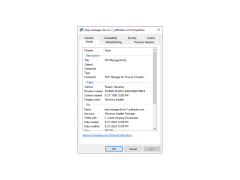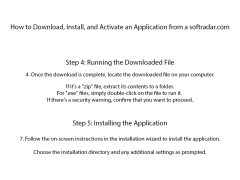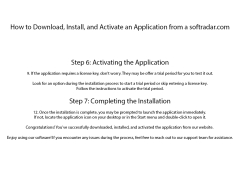Operating system: Windows
Publisher: Ruslan Yakushev
Release : PHP Manager for IIS 7 1.2
Antivirus check: passed
PHP Manager for IIS 7 for Windows helps you keep track of all your different PHP installations (or just the one, if that's what you prefer) on the same IIS 7 server for Windows. This PHP manager is the graphical user interface that is perfect for all your PHP-related needs, whether you want to switch between PHP versions or check phpinfo() output to figure out your runtime configuration.
For any troubleshooting related needs, there is also documentation on the Microsoft docs to help you navigate any questions you may have. Like many other software programs, there is also a large community of developers available to reach via StackOverflow or coding blogs to help you with any questions or issues.
For a more comprehensive list of features, you can also check below to see what the PHP Manager for IIS 7 for Windows can do for you and whether or not it will meet your PHP computing needs:
Helps you keep track of your PHP installations, whether one or many on the same IIS 7 server
You can use it to register PHP with IIS
You can simultaneously execute different PHP versions, using the same server and even the same site
You can use it to configure your PHP settings, as well as manage extensions
You can remotely access your PHP configuration via the php.ini file
You can use it for the validation and configuration of current installations of PHP
This product works with Windows Server 2008 or 2008 R2, Windows Vista or Windows 7, and IIS 7 with FastCGI. It is compatible with any PHP version. Please note, however, that this will not work for Windows 10, Windows Server 2016, or Windows Server 2019. Those platforms require IIS 10.
PROS
Supports automated PHP runtime installation.
Intuitive user interface promotes efficiency and productivity.
CONS
Lacks advanced customization features for professional coders.
Not user-friendly for beginners without technical background.