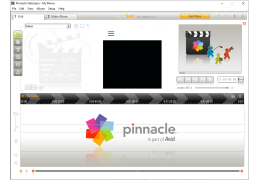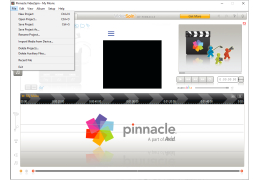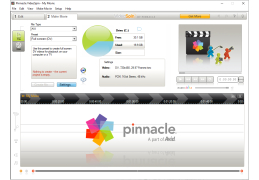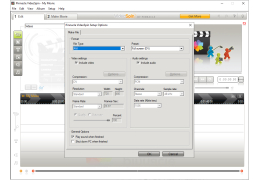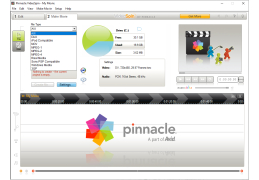Pinnacle VideoSpin
A powerful software used to create movie clips using personal videos/pictures
Pinnacle VideoSpin is a bit simplified and slightly "cut", and therefore not an expensive version of the famous professional video editor Pinnacle Studio. This program will be very convenient and easy to learn for novice users who do not have sufficient experience and knowledge in the field of video editing. But despite this, this program is quite functional and allows you to perform many operations with video editing.
With it you can easily and quickly edit videos and slideshows (you can create combined video and photo projects), add audio, subtitles, titles, paste transitions, apply filters and use other special effects to the video sequence. The finished video can be saved in almost any modern digital video format Real Media, Windows Media, AVI, MPEG, etc. There is also an opportunity to extend the editor's functionality by adding additional codecs and plugins to the program. This will allow you to create video for playback on devices such as PSP or iPod and capture video from other devices (a TV tuner or an HD camera). In addition, Pinnacle VideoSpin allows you to quickly upload finished content to various web services and video hosting, such as YouTube. It should also be added that all projects created in Pinnacle VideoSpin can be opened in other Pinnacle editors.
Another undeniable advantage of this video editor is that it has a similar interface to Pinnacle Studio, which is considered one of the most convenient and beloved by many users. It has a built-in preview player, an audio and video editing ruler (with two video and three audio tracks) and a sufficient number of buttons with tools for express video editing.
Pinnacle VideoSpin is a user-friendly software that allows novice users to create and edit professional-looking videos with ease and efficiency.
DirectX 9 or 10 compatible graphics card with 64 MB (128 MB recommended)
1 GB system memory (2 GB recommended)
DirectX 9 or higher compatible sound card
PROS
Offers basic video editing functions.
Completely free with no hidden costs.
CONS
Occasionally slow and sluggish performance.
No technical support for free version.