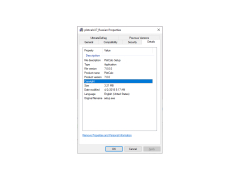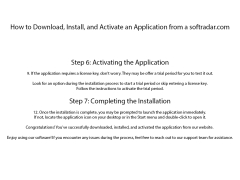PlotCalc
Calculator for plotter used for windows there
PlotCalc is a program that extends the functionality of CorelDraw application for working with plotter. After installing PlotCalc in CorelDraw, there is an additional toolbar that allows you to work with cutting layouts. With PlotCalc you can quickly select film waste, save raw materials by placing graphic elements on the film more compactly and calculate the total length of the curves to calculate the cost of cutting. There are also functions for preparing the project for cutting (transformation of shapes into curves, removal of fillings, etc.) and optimizing the cutting sequence. PlotCalc allows you to create a layout scheme on an A4 sheet. The user can specify the cutting angle to the program, set the priority of vertical or horizontal movement of the plotter knife, use the test mode, etc.
PlotCalc significantly reduces material waste and increases efficiency by optimizing cutting layouts and sequences in CorelDraw.
Compatible with plotter devices
Sufficient processing speed for quick calculation and optimization
Ability to transform shapes into curves
PROS
Simple, user-friendly interface makes navigation easy.
Can export plot structure for offline usage.
CONS
Does not support 3D plotting.
Lacks a user-friendly interface.
Daniel
PlotCalc for CorelDraw X5 is intended for designers under the outdoor advertising. It is a tool designed to simplify the task of preparing graphic designs, for printing and plotting. It aims to maximize the surface area while ensuring layout creation. It is compatible with CorelDraw. PlotCalc seamlessly integrates as a plugin, providing you with a toolbar to access various features. you can easily arrange figures on print pages set up tape, sampling around cut figures and measure curved line lengths. This streamlines the process from design to execution on cutting machines. However please note that the unregistered version of PlotCalc has some limitations. It restricts access to features such as delivery to cutting, sorting and measuring figure square. Additionally there is a time limit of 2 hours for material cut and tape selection acceleration in the version of PlotCalc.
Wed, Jan 31, 2024