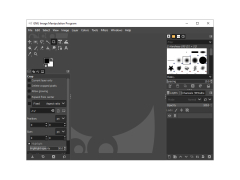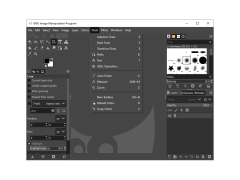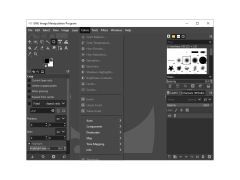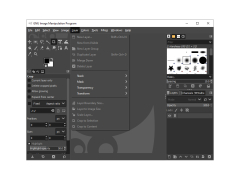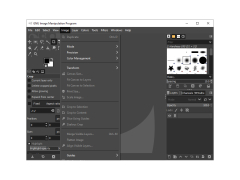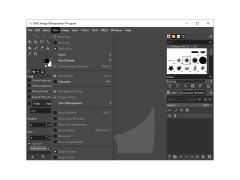Portable GIMP
GIMP performs photo retouching, image composition and image authoring
One of the best free alternatives to Photoshop is a photo editing program called Portable GIMP from the developer John T. Haller.
The portable version allows you to copy the necessary files to a removable media, such as a flash drive, and run the utility on any PC. The interface has a professional look and feel with a well organized toolkit, which helps to provide instant access to the main features of the program. In addition to the basic image editing tools (such as cropping, zooming, penciling, and using an eraser), GIMP is a portable layer editor. The user can convert and merge layers, delete them, duplicate or create new ones. Built-in filters help you add blur, sharpness, distortion, adjust light and shade, create edge highlights, and more.
Portable GIMP enables professional-quality photo editing from any computer via a removable device.
Portable GIMP supports hot key combinations, so that the user can save or scale the photo with one click, as well as perform some other actions. It is worth noting that the program may consume a significant amount of system resources to process some of the effects, so it is desirable to use a high-speed USB-device for smooth operation of the utility.
- the best free alternative to Photoshop with no less rich functionality;
- doesn't require an installation;
- hotkey support;
- a lot of built-in filters.
PROS
Contains most Photoshop features.
Lightweight and works on various platforms.
CONS
Lacks advanced features provided by professional editing software.
Minor bugs and crashes have been reported.