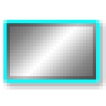
Vieas
by INAGAKI
Vieas is an image processing software for Windows that enables users to view, edit, and create digital images.
Vieas
Vieas is a powerful and free image viewer and editor for Windows. It is designed to be a small and fast image viewer and editor, with support for a wide range of image formats. Vieas provides an intuitive and user-friendly interface for viewing and editing images, and allows users to quickly and easily enhance, crop, rotate, and resize images.
Vieas offers a wide range of features for viewing and editing images. These features include:
• Support for all major image file formats, including JPEG, PNG, GIF, BMP, TIFF, and more
• Support for RAW image formats, such as CR2, NEF, and more
• Multiple image viewing modes, such as Fullscreen, Slideshow, and Fit to Screen
• Image editing tools, including Crop, Rotate, Resize, Adjust Brightness, Contrast, and Saturation, and Apply Filters
• Support for drag-and-drop image manipulation
• Built-in image viewer with support for zooming, panning, and auto-scaling
• Support for external editors, such as Adobe Photoshop, GIMP, Paint.NET, and more
• Image printing and saving capabilities
• Image metadata viewing and editing
• Support for EXIF and IPTC metadata
• Support for EXIF thumbnail viewing and editing
• Support for batch image processing
• Image search capability
• Support for multiple languages
• Support for customizing the user interface
• And much more!
Vieas is designed to be powerful and user-friendly, making it easy for anyone to quickly and easily view, edit, and manipulate images. Vieas is free to download and use, and is compatible with Windows XP, Vista, 7, 8, and 10.
Vieas is a powerful and free image viewer and editor for Windows. It is designed to be a small and fast image viewer and editor, with support for a wide range of image formats. Vieas provides an intuitive and user-friendly interface for viewing and editing images, and allows users to quickly and easily enhance, crop, rotate, and resize images.
The main benefit of using video marketing is that it can help to increase brand awareness and engagement.Features:
Vieas offers a wide range of features for viewing and editing images. These features include:
• Support for all major image file formats, including JPEG, PNG, GIF, BMP, TIFF, and more
• Support for RAW image formats, such as CR2, NEF, and more
• Multiple image viewing modes, such as Fullscreen, Slideshow, and Fit to Screen
• Image editing tools, including Crop, Rotate, Resize, Adjust Brightness, Contrast, and Saturation, and Apply Filters
• Support for drag-and-drop image manipulation
• Built-in image viewer with support for zooming, panning, and auto-scaling
• Support for external editors, such as Adobe Photoshop, GIMP, Paint.NET, and more
• Image printing and saving capabilities
• Image metadata viewing and editing
• Support for EXIF and IPTC metadata
• Support for EXIF thumbnail viewing and editing
• Support for batch image processing
• Image search capability
• Support for multiple languages
• Support for customizing the user interface
• And much more!
Vieas is designed to be powerful and user-friendly, making it easy for anyone to quickly and easily view, edit, and manipulate images. Vieas is free to download and use, and is compatible with Windows XP, Vista, 7, 8, and 10.
1. Operating System:
Vieas software is designed to run on Windows 10, Windows 8, Windows 7, Windows Vista, Windows XP and Windows Server 2003/2008/2012.
2. Memory:
Vieas software requires 512 MB of RAM.
3. Processor:
Vieas software requires an Intel or AMD processor with a minimum of 1 GHz.
4. Screen Resolution:
Vieas software requires a minimum screen resolution of 1024x768.
5. Hard Disk:
Vieas software requires 100 MB of free disk space.
6. Network:
Vieas software requires an active internet connection to download updates and access online help.
Vieas software is designed to run on Windows 10, Windows 8, Windows 7, Windows Vista, Windows XP and Windows Server 2003/2008/2012.
2. Memory:
Vieas software requires 512 MB of RAM.
3. Processor:
Vieas software requires an Intel or AMD processor with a minimum of 1 GHz.
4. Screen Resolution:
Vieas software requires a minimum screen resolution of 1024x768.
5. Hard Disk:
Vieas software requires 100 MB of free disk space.
6. Network:
Vieas software requires an active internet connection to download updates and access online help.
PROS
Supports a variety of image formats including RAW and PSD.
Allows image editing such as cropping, rotating, and resizing.
Offers user-friendly interface with clear, well-organized features.
Allows image editing such as cropping, rotating, and resizing.
Offers user-friendly interface with clear, well-organized features.
CONS
Lacks advanced image editing features.
Interface may be confusing for beginners.
No support for layered image formats.
Interface may be confusing for beginners.
No support for layered image formats.
Caleb W********y
I recently tried out the Vieas software and was pleasantly surprised at how easy it was to use. The software was very intuitive, and I was quickly able to begin creating videos. The drag-and-drop feature was especially helpful, as it made creating videos a very straightforward process. I also liked that I could make adjustments to the video quality and resolution. The software also allowed me to make edits quickly and easily, so I was able to make changes on the fly. Importing audio was also a breeze. The only issue I had was that the help documentation wasn't as thorough as I would have liked. Overall, I had a great experience using the Vieas software.
Muhammad Waler
Vieas software is user-friendly and intuitive. It has powerful features that enable quick and reliable image processing. Its comprehensive suite of tools allow for a variety of adjustments to be made. The interface is simple and easy to understand, even for beginners. The software is also very responsive, which makes it a great choice for a quick image edit.
Aiden A.
Vieas is an image viewer and editor software that has a simple and intuitive interface. It supports a variety of image formats and provides basic editing tools such as resizing, cropping, and color adjustments. It also has advanced features like batch processing, image conversion, and support for plugins. Additionally, it allows users to view and edit metadata and has a slideshow feature for easy viewing of multiple images.
Alfie
Efficient for image viewing and simple editing.
Kian
Efficient for image viewing and editing.
Joshua
fast and easy photo editing, good for beginners, affordable