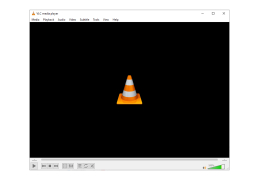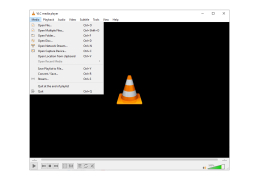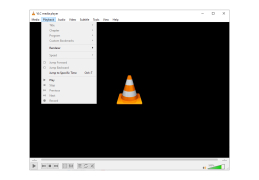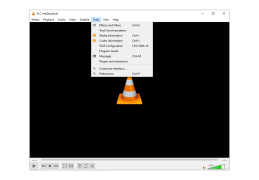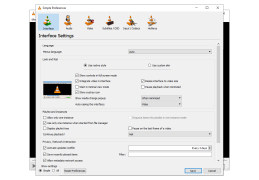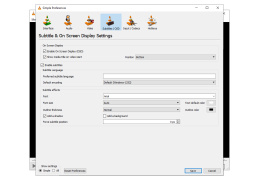Portable VLC Media Player
VLC Media Player is an open source, cross-platform media player and streaming media server that can play a wide variety of audio and video formats.
VLC Media Player
VLC Media Player is a powerful and popular multimedia player, which can play virtually any audio and video format. It is an open source software, which is free to download and use on any platform. It is also highly customizable, with options for skins, plugins, and advanced features.
Features:
One of the most impressive features of VLC Media Player is its support for a wide range of multimedia formats. It can play virtually any audio and video file, including MP3, AVI, MPG, WMV, FLV, MKV, and more. It can also play streaming media from the Internet, including online radio and video streaming.
VLC Media Player also has advanced features for further customization. It allows users to adjust video and audio effects, create playlists, and more. It also has a wide range of skins and plugins available for download, allowing users to customize the look and feel of the media player.
VLC Media Player also offers a number of advanced features for video and audio playback. It has a built-in equalizer, allowing users to adjust the sound to their preference. It also supports multiple audio tracks, allowing users to switch between audio tracks during playback. It also supports subtitles, allowing users to watch movies with subtitles in different languages.
VLC Media Player also has a number of additional features, such as the ability to record audio and video and take screenshots. It has a built-in media library, allowing users to organize their media files. It also has a wide range of streaming protocols, allowing users to stream media over the Internet.
VLC Media Player is easy to use and highly customizable. It has a simple interface and is available in multiple languages. It is an ideal media player for both beginner and advanced users.
Conclusion
VLC Media Player is a powerful and popular multimedia player, which can play virtually any audio and video format. It is an open source software, which is free to download and use on any platform. It has a wide range of features, including support for a wide range of multimedia formats, advanced customization options, and a wide range of skins and plugins available for download. It is easy to use and highly customizable, making it an ideal media player for both beginner and advanced users.
Portable VLC Media Player allows users to enjoy their favorite audio and video files on the go without needing to install the program on each computer.
Minimum System Requirements
• Operating System: Windows 7 / 8 / 10, Mac OS X 10.9 or higher, Linux, iOS, Android
• Processor: Intel Core 2 Duo or faster
• Memory: 512MB RAM
• Hard Disk: 20MB of free disk space
• Video Card: DirectX compatible
• Sound Card: DirectX compatible
• Other: Internet connection for some features
PROS
Can be run directly from USB, no installation needed.
Open-source software, allowing for frequent updates and improvements.
CONS
Interface may seem outdated and less user-friendly for some.
Lacks advanced features compared to other media players.