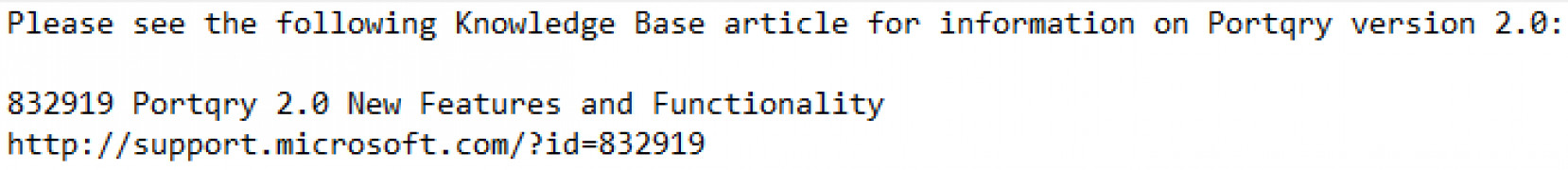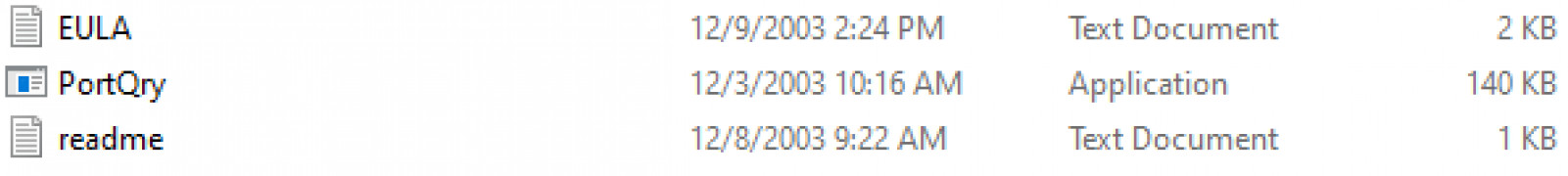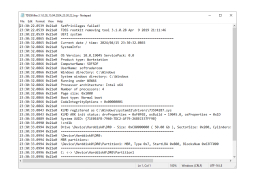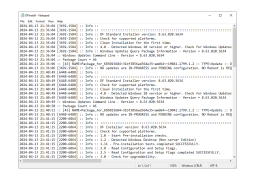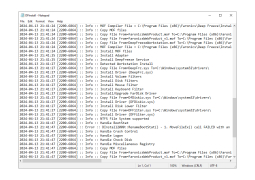PortQry Command Line Port Scanner
by Microsoft
PortQry is a command-line utility that allows users to quickly scan open ports and services on a remote computer.
Operating system: Windows
Publisher: Microsoft
Release : PortQry Command Line Port Scanner 6.0
Antivirus check: passed
PortQry Command Line Port Scanner
Overview
PortQry is a command-line port scanner software developed by Microsoft. It is a versatile tool for network administrators and IT professionals who need to troubleshoot network connectivity issues. It can be used to query open ports on a system, discover what services are running, and determine the versions of services running on a system. PortQry can also be used to verify the status of a server’s firewall and to check whether a particular port is blocked or open. PortQry can also be used to scan a range of ports or a list of ports.
PortQry is a powerful and versatile tool for network administrators and IT professionals. It has a wide range of features that make it an ideal tool for troubleshooting network connectivity issues.
• Supports both IPv4 and IPv6: PortQry can scan both IPv4 and IPv6 addresses. This makes it an ideal tool for troubleshooting network connectivity issues in mixed IPv4/IPv6 environments.
• Scans a range of ports: PortQry can scan a range of ports, from a single port to a range of ports. This makes it ideal for finding open ports on a system.
• Displays detailed information about open ports: PortQry can display detailed information about open ports, such as the type of service running on the port, the version of the service, and the name of the service.
• Checks for open ports on a list of computers: PortQry can be used to check for open ports on a list of computers. This makes it ideal for troubleshooting network connectivity issues on multiple systems.
• Checks for blocked ports: PortQry can be used to check whether a particular port is blocked or open. This makes it ideal for verifying the status of a server’s firewall.
• Supports multiple output formats: PortQry can be used to generate output in multiple formats, including HTML, XML, and text.
• Supports multiple platforms: PortQry is available for multiple platforms, including Windows, Linux, and Mac.
Conclusion
PortQry is a powerful and versatile tool for network administrators and IT professionals. It is a versatile tool for troubleshooting network connectivity issues and can be used to query open ports, discover what services are running, and determine the versions of services running on a system. It can also be used to verify the status of a server’s firewall and to check whether a particular port is blocked or open. PortQry is available for multiple platforms and supports multiple output formats.
Overview
PortQry is a command-line port scanner software developed by Microsoft. It is a versatile tool for network administrators and IT professionals who need to troubleshoot network connectivity issues. It can be used to query open ports on a system, discover what services are running, and determine the versions of services running on a system. PortQry can also be used to verify the status of a server’s firewall and to check whether a particular port is blocked or open. PortQry can also be used to scan a range of ports or a list of ports.
PortQry allows users to quickly and easily scan the ports on any IP address to determine whether they are open.Features:
PortQry is a powerful and versatile tool for network administrators and IT professionals. It has a wide range of features that make it an ideal tool for troubleshooting network connectivity issues.
• Supports both IPv4 and IPv6: PortQry can scan both IPv4 and IPv6 addresses. This makes it an ideal tool for troubleshooting network connectivity issues in mixed IPv4/IPv6 environments.
• Scans a range of ports: PortQry can scan a range of ports, from a single port to a range of ports. This makes it ideal for finding open ports on a system.
• Displays detailed information about open ports: PortQry can display detailed information about open ports, such as the type of service running on the port, the version of the service, and the name of the service.
• Checks for open ports on a list of computers: PortQry can be used to check for open ports on a list of computers. This makes it ideal for troubleshooting network connectivity issues on multiple systems.
• Checks for blocked ports: PortQry can be used to check whether a particular port is blocked or open. This makes it ideal for verifying the status of a server’s firewall.
• Supports multiple output formats: PortQry can be used to generate output in multiple formats, including HTML, XML, and text.
• Supports multiple platforms: PortQry is available for multiple platforms, including Windows, Linux, and Mac.
Conclusion
PortQry is a powerful and versatile tool for network administrators and IT professionals. It is a versatile tool for troubleshooting network connectivity issues and can be used to query open ports, discover what services are running, and determine the versions of services running on a system. It can also be used to verify the status of a server’s firewall and to check whether a particular port is blocked or open. PortQry is available for multiple platforms and supports multiple output formats.
The PortQry command line port scanner software is a Microsoft command-line tool used to display information about ports and services. It can be used to verify whether a specific port is open or closed on a specified machine, as well as view the services running on the port.
Operating System Requirements:
- Windows 2000, Windows XP, Windows Server 2003, Windows Vista, Windows Server 2008
- Windows 7, Windows 8, Windows 8.1, Windows 10
Hardware Requirements:
- Processor: Pentium 200 MHz
- RAM: 128 MB
- Hard disk: At least 10 MB of free disk space
- Network: TCP/IP protocol must be installed and configured
Software Requirements:
- Microsoft .NET Framework 2.0 or higher
- Microsoft Visual C++ 2008 Redistributable Package or higher
Operating System Requirements:
- Windows 2000, Windows XP, Windows Server 2003, Windows Vista, Windows Server 2008
- Windows 7, Windows 8, Windows 8.1, Windows 10
Hardware Requirements:
- Processor: Pentium 200 MHz
- RAM: 128 MB
- Hard disk: At least 10 MB of free disk space
- Network: TCP/IP protocol must be installed and configured
Software Requirements:
- Microsoft .NET Framework 2.0 or higher
- Microsoft Visual C++ 2008 Redistributable Package or higher
PROS
Provides detailed network diagnostics and port scanning.
Supports lightweight and efficient testing.
Can scan multiple ports simultaneously.
Supports lightweight and efficient testing.
Can scan multiple ports simultaneously.
CONS
Lacks a user-friendly graphical interface.
Limited functionality compared to other scanning tools.
No inbuilt help or guidance for beginners.
Limited functionality compared to other scanning tools.
No inbuilt help or guidance for beginners.
Lewis K******j
1. PortQry Command Line Port Scanner is an efficient port scanner.
2. It is very lightweight and easy to use.
3. It also provides a detailed report of the scanning process.
4. It is highly configurable and can be used to quickly scan multiple ports.
5. The output is clearly presented and easy to understand.
6. It is a great tool for troubleshooting network issues.
7. The results are accurate and reliable.
8. It is a great tool for system administrators.
9. It is compatible with a wide range of operating systems.
10. The interface is simple and intuitive.