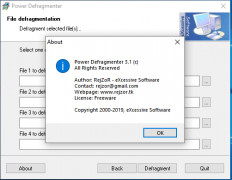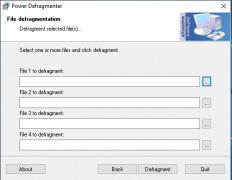Power Defragment is a file management software that allows consumers to clear their desktop computers more easily with defragmentation, which usually refreshes a computer's hard drive of old files and makes space for new ones. If you're low on storage and don't want to go out an buy an external hard drive, Power Defragment helps you clear out your Windows operating system in a low amount of time, which is usually 20 minutes to a 1 hour averaged.
With an attractive spot in the long list of defragging software as a "free-forever" option, it touts the same quality and features as most defragger software that is commonly paid for of up to $250 and above per license.
This software product is one of many options that allow automatic and completely over-the-head strategies for clearing out your desktop's old files, helping to free up any space you may or may not need.
Allows for de-fragmentation on desktops, usb drives and SSDs.Features:
- Easy-on-the-eyes UI interface and addressing for external URLs
- Compatibility with Windows Vista, especially for PowerMode
- The triple-pass mode which allows triple defragmentation
- Contig-control for defragmenting removable drives
Power Defragmenter is unique also because unlike other industry alternatives, this software allows you to either defrag your entire hard drive or individuals files, collectively. It has il8n localization for usage in all countries and disables restarting while the program is running to minimize the risk of losing a user's files. It also has the ability to save settings for when a user decides to come and defrag after some time has passed.
Truly, Power Defragmenter is the premier option when it comes to clearing space on your PC and getting rid of old files, but don't forget to have a backup external drive handy just in case you want to keep some of your old files before Power Defragmenter wipes them clean off of your hard-drive!
- offered in a free version, available at reputable sources like Softpedia and Techspot.
PROS
Uses less memory resources during operation.
Highly intuitive and easy to use.
CONS
Lacks advanced features for expert users.
No automatic scheduling feature available.
Aidan
Power Defragmenter is a storage related software. It is a free software. It can defragment the fragmented data in the storage devices. However, it only supports Windows operating system.
Sun, Apr 7, 2024
The software comes with a nice user interface. It can optimize the drives as well. It also works great on portable storage devices. Users can get advanced reporting after performing operations in this software. It also supports attaching priority to individual operations. Users also get the option to speed up the process by allowing multi threading features.