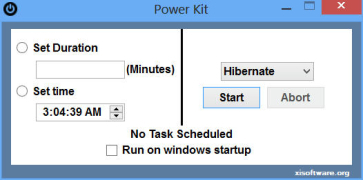Power Kit
A software which gives you the ability to schedule tasks for your computer
Operating system: Windows
Publisher: Xisoftware
Release : Power Kit 1
Antivirus check: passed
Power Kit is a software which gives you the ability to schedule tasks for your computer. Designed to help users manage and automate power tasks, which is great in optimizing the energy consumption of the computer and increases the efficiency.
Features:
- Power Kit lets you schedule many tasks. You can work with functions like restart, sleep, hibernation, sign out, and shut down. Very versatile in nature and offers great flexibility to the users to manage the tasks as they want.
- The best part is that anyone can use Power Kit. You get a super interactive interface. There are clear divisions for the different features and setting of the countdown timers. You also have actions for shutdown. Configure the interface as you wish.
- It is super important to execute the shutdown tasks at the correct time. This helps in saving of energy. Power Kit lets you execute these actions effectively and when you need them. Schedule tasks like downloading of certain sessions, disk defragmentation, or anything that has a definite end point.
- There is the feature for you to make customizations to the timer settings. It works when you give a duration in terms of minutes or fix the exact hour when you wish a task to get triggered. A good flexibility to have absolute control over the tasks of your computer.
- If you have done a few scheduling but then feel unsure, there is a feature of aborting the tasks. Power Kit gives a button “Abort,” which can cancel the tasks with only one click. It is great to change your plans to suit your situation.
- Power Kit has the ability to automatically install and function on Windows devices. This is useful as you don’t need to do the manual activation.
Power Kit is a useful software that gives you the power to schedule various kinds of tasks on your Windows computer. It comes with many features for scheduling and works automatically. You can configure the platform as you like and abort the tasks if needed. If you are looking for capable software that can handle scheduling and save energy, Power Kit is a super pick.
You can work with functions like restart, sleep, hibernation, sign out and shutdown. Very versatile in nature and offers great flexibility to the users to manage the tasks as they want.
Minimum 1 GB of RAM
50 MB free hard drive space
Permission for software to launch on startup
PROS
Enhances computer usage while conserving energy.
Lightweight application not affecting system performance.
CONS
Doesn't offer extensive customizability of tasks.
No built-in tutorial for beginners.