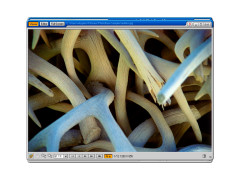PrintMaster
Create multiple types of printable projects from a library of templates, images, and designs
Forget a card for your relative's birthday party coming up in a few hours? Need to redesign your business cards quickly because you were told they look corny? Need to make a flyer for your missing Fido in minutes? PrintMaster can do all of these things and more to make your life easier regardless of time constraints. The list of design templates is endless, all the way from name badges to candy bar wrappers to certificates of achievement. The clipart, graphics, and templates do not end with your initial software purchase. However, PrintMaster is constantly adding new designs and templates to the library for you to download. The possibilities are endless, and your creativity will flourish with the help of this innovative software.
Offers templates that are free of royalties for use in commercial business and applicationsFeatures:
- Perspicacious page layout adjustment and manipulation tools
- Extensive watermark free stock images collection
- Commercial use and purposed images and templates that are free of royalties
- Gregarious library of over 155,000 clip art graphics
- Print-ready templates for all types of cards and occasions including holidays, birthdays, invitations, thank you's, get well soon, and many more
- Function to drag and drop photos within the arrangement for quick and easy manipulation
- Built-in photo editor tool so no need to use a third party external photo editor prior to importing photos
- Template designs for photo books, scrapbooks, recipe books, calendars, brochures, flyers, posters, banners, newsletters, business cards, labels, CD labels, shipping labels, envelopes, and more
- Graphics enhancements such as frames and borders to go on any design as well as stickers and embellishments to enhance your project
- Library of project backgrounds and color gradient backgrounds
- Templates sourced from Avery®
- Edit project images to flip when printing suitable for any kind of transfer paper project
- Matching set collections of projects such as invitations, cards, and thank you cards
- Wizard tool for printing with various options and configurations for printing on different kinds of printing paper
Compatible with Windows versions XP, Vista, 7, 8, and 10 with a minimum of 500 MHz processor speed and 2.0GB of RAM.
PROS
User-friendly interface with easy navigation.
Provides high-quality printing results.
CONS
Limited customer support response times.
Steep learning curve for beginners.