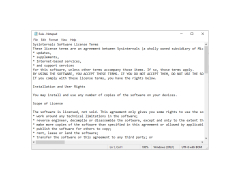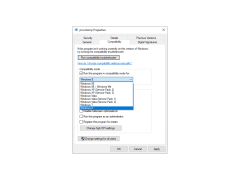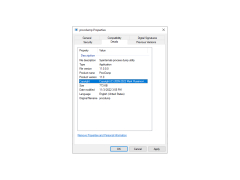ProcDump
by Sysinternals
ProcDump is a command-line utility that allows users to monitor and debug processes by capturing process dumps and analyzing them for potential issues.
ProcDump software is a powerful tool for troubleshooting performance and stability issues on Windows systems. It is a reliable and easy to use command line utility for generating crash dumps of processes and applications running on Windows systems.
• Create a dump file: ProcDump allows users to quickly and easily create a dump file of any process or application running on a Windows system. This allows users to analyze the memory state of the process, which can be very useful when troubleshooting performance and stability issues.
• Monitor a process: ProcDump can monitor a process and automatically create a dump file if certain conditions are met, such as if the process exceeds a certain amount of CPU usage or runs for a certain amount of time. This can be a very useful feature for detecting and troubleshooting problems.
• Trigger based on performance counters: ProcDump can also be set to trigger a dump file when a certain performance counter exceeds a certain threshold. This can be very useful for detecting and troubleshooting performance issues.
• Customizable dump file settings: ProcDump allows users to customize the settings of the dump file, such as the type and size of the dump file, and whether to include the entire process or only the memory of the process.
• Automate dump file creation: ProcDump can be used in conjunction with other tools to automate the creation of dump files. This can be very useful for automated testing or for creating a baseline for performance and stability monitoring.
• Support for multiple versions: ProcDump supports multiple versions of Windows, including Windows XP, Vista, 7, 8, and 10. This ensures that ProcDump can be used on any Windows system, regardless of the version.
• Support for multiple architectures: ProcDump also supports multiple architectures, including x86, x64, and IA64. This ensures that ProcDump can be used on any platform, regardless of the architecture.
• Integrated debugging tools: ProcDump includes several integrated debugging tools, such as the Windows Debugger and Windbg, which can be used to analyze the memory state of the process when the dump file is created.
• Support for remote systems: ProcDump can be used to create dump files of processes and applications running on remote systems. This can be very useful for troubleshooting performance and stability issues on distributed systems.
• Support for multiple languages: ProcDump supports multiple languages, including English, French, German, Spanish, Italian, and Japanese. This ensures that ProcDump can be used by anyone, regardless of their language.
ProcDump allows users to capture application crash dumps for later analysis.Features:
• Create a dump file: ProcDump allows users to quickly and easily create a dump file of any process or application running on a Windows system. This allows users to analyze the memory state of the process, which can be very useful when troubleshooting performance and stability issues.
• Monitor a process: ProcDump can monitor a process and automatically create a dump file if certain conditions are met, such as if the process exceeds a certain amount of CPU usage or runs for a certain amount of time. This can be a very useful feature for detecting and troubleshooting problems.
• Trigger based on performance counters: ProcDump can also be set to trigger a dump file when a certain performance counter exceeds a certain threshold. This can be very useful for detecting and troubleshooting performance issues.
• Customizable dump file settings: ProcDump allows users to customize the settings of the dump file, such as the type and size of the dump file, and whether to include the entire process or only the memory of the process.
• Automate dump file creation: ProcDump can be used in conjunction with other tools to automate the creation of dump files. This can be very useful for automated testing or for creating a baseline for performance and stability monitoring.
• Support for multiple versions: ProcDump supports multiple versions of Windows, including Windows XP, Vista, 7, 8, and 10. This ensures that ProcDump can be used on any Windows system, regardless of the version.
• Support for multiple architectures: ProcDump also supports multiple architectures, including x86, x64, and IA64. This ensures that ProcDump can be used on any platform, regardless of the architecture.
• Integrated debugging tools: ProcDump includes several integrated debugging tools, such as the Windows Debugger and Windbg, which can be used to analyze the memory state of the process when the dump file is created.
• Support for remote systems: ProcDump can be used to create dump files of processes and applications running on remote systems. This can be very useful for troubleshooting performance and stability issues on distributed systems.
• Support for multiple languages: ProcDump supports multiple languages, including English, French, German, Spanish, Italian, and Japanese. This ensures that ProcDump can be used by anyone, regardless of their language.
The minimum technical requirements for using ProcDump are:
• Operating System: Windows XP SP2 or later
• CPU: Intel Pentium IV or higher
• RAM: 256 MB
• Hard Drive: 50 MB of free space
• Network: Internet connection for downloading the software and for obtaining support.
• Operating System: Windows XP SP2 or later
• CPU: Intel Pentium IV or higher
• RAM: 256 MB
• Hard Drive: 50 MB of free space
• Network: Internet connection for downloading the software and for obtaining support.
PROS
Allows for debugging and monitoring of non-interactive processes.
Offers flexible filtering, including CPU threshold.
Supports 32-bit and 64-bit applications.
Offers flexible filtering, including CPU threshold.
Supports 32-bit and 64-bit applications.
CONS
Requires a technical understanding to effectively utilize the tool.
Limited support and documentation for troubleshooting.
May lack advanced features compared to similar tools.
Limited support and documentation for troubleshooting.
May lack advanced features compared to similar tools.
William J.
ProcDump is a great tool for creating system dumps. It allows you to capture the complete state of a process and save it to a file. The user interface is very straightforward and easy to use. You can create or delete dumps, or use the command line to customize your settings. It also provides a lot of useful information about the process and its memory usage. It is a great tool for diagnosing system performance issues. The only downside is that it can sometimes be difficult to understand the output.