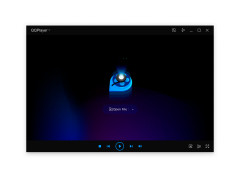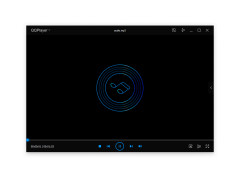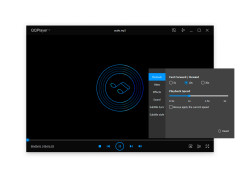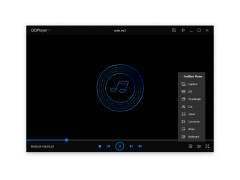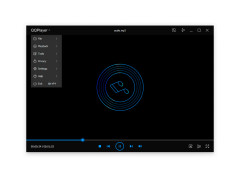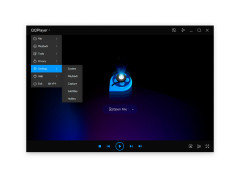QQ-Player
Free software to play movies, videos, and music
QQ-Player is an easy-to-use media player that has several convenient features. It supports the most popular video formats such as ASF, AVI, WMV, RM, SWF, IFO, VOB, MP3, OGG, WAV, WMA and FLAC. The program interface is very easy to operate. You can import files for playback via the file opening dialog or simply by dragging and dropping.
Among the main options of the player you will find such operations as navigation between tracks (forward, backward), volume control and its increase up to 1000%, and video display in full-screen mode. You can create playlists and add bookmarks, use cyclic playlist playlist playlists, change the aspect ratio of the video picture, use different audio streams (for example, to watch videos in different languages), use subtitles, etc. Subtitles can be automatically uploaded if they are a separate file, and this file is also called a video file. In addition, the program can search for subtitles on the network.
One main benefit of using QQ-Player is its ability to support multiple video formats and provide customizable audio and video playback settings.
Audio and video playback settings allow you to realize your preferences in the player. QQ-Player uses few computer resources, but it works quite agilely. No errors were noticed during the testing of the program. If additional codecs are required to play a particular video, the program downloads them from the network and installs them.
- converting video and audio formats, extracting audio tracks from video clips;
- the creation of images of images;
- merge several video files into one;
- splitting large files into smaller ones;
- compression of files to smaller sizes;
- Creation of animated GIF images from video.
PROS
Features screen recording and screenshot capabilities.
Provides simple video editing tools.
CONS
Interface may be confusing for new users.
Occasional crashing and freezing issues.
Ruaridh
QQ-Player is a media player which allows you to play movies, videos, and music. It supports such video formats as ASF, AVI, IFO, VOB, SWF, OGG, WAV, MP3,WMV, RM, WMA and FLAC. The app allows you to create playlists and add bookmarks, use cyclic playlists, subtitles, etc. Moreover, it can search for subtitles on the network for you.
Wed, Dec 20, 2023
Users particularly appreciate that the player provides customisable audio and video playback settings. The software supports a wide range of video and audio formats, and it's compatible with other Adobe software. Unfortunately occasional crashing and freezing issues might occur during the usage of the program.