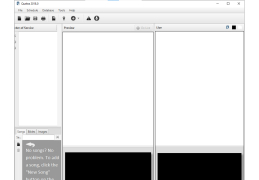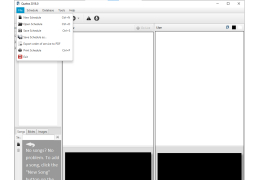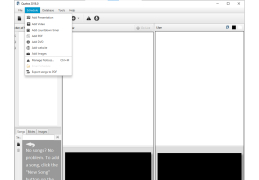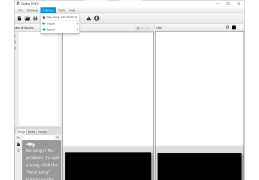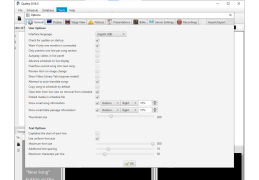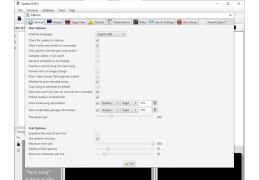Quelea
a free software for churches to use for projecting lyrics
This software helps you easily create projects for worship and church on your computer. You can import lyrics and content from a variety of places including popular worship leader software like EasyWorship or OpenSong, or if you have an original song, you can type the lyrics in yourself. It supports video backgrounds, or you can use a plain color or photo. One feature that worship leaders love is the dual screen format. It will project the lyrics onto the screen for the congregation to read easily, but there is a separate screen function for the band on stage. It will show guitar chords or other notes that the audience does not see. You can use it to display PowerPoints, photos, Bible passages- anything you want!
Additionally, there is a multilingual function. As many churches strive to stay relevant and attract members of other nationalities, they can take the current worship song lyrics and choose to have them translated into a number of different languages, including English, German, Spanish, Portuguese, Lithuanian, Swedish, Czech, Hungarian, Norwegian, and Dutch. It also comes with a number of different Bible translations, whether it is King James Version, Revised Standard Version, Good News, or The Message.
Another cool feature of Quelea is the quick edit feature. We've all been there before- you are in the middle of church, ih the middle of a song and you notice an embarrassing typo! You no longer have to wait until the end of the service to correct and re-export it. There is quick-edit feature that allows you to "control-click" on any part of the song and corrects it immediately, even in the middle of singing it.
Easily project lyrics to church songs for free!
You can use Quelea to push the lyrics to a phone or iOS device, and it will also help you calibrate your projector display. It comes with different test pattern scenarios to ensure your projector is set up in the best fashion possible.
Any church worship team should try Quelea today for free!
none
PROS
Free and open-source, boosting affordability and customization.
Supports multiple languages, enhancing global usability.
CONS
Requires technical knowledge for advanced functions.
Lacks frequent updates and bug fixes.