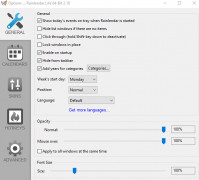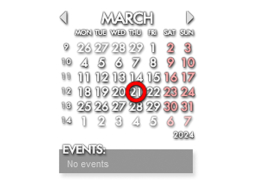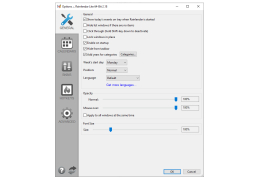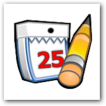
Rainlendar
A highly customizable and feature-rich calendar application with support for skins
Operating system: Windows
Publisher: Rainy
Release : Rainlendar 2.18
Antivirus check: passed
Rainlendar for Windows is a fast and efficient calendar application that is highly user-customizable and will help anyone get better organized and prepared to handle their lives. In today's fast-paced and interconnected world, it is more important than ever to stay on top of all the different happenings in one's life, which oftentimes occur at all hours and times of the day. With this program and the ability to tag highly important events with an alarm feature that can go off a set amount of time before your event starts, users will never again forget an important event or miss out on something they have scheduled.
The program allows users to set up the display in as many different configurations as you want. You can view the calendar a month at a time or a year at a time and everything in between. You can even have it set up to display both a range of months and the whole year at the same time for greater oversight and control.
Rainlendar is a program that is all about user control, and that includes the appearance. The program supports a large variety of skins and allows users to mix and match them as they please, displaying multiple skins at the same time for greater expressive control and aesthetic appeal. The program is also based upon industry standards for calendar programs, utilizing the popular RFC2445 iCalendar format meaning Rainlendar's data can easily be transferred to other calendar programs or vice versa. This level of functionality means that the user is never restricted to using just one computer for their calendar needs. Rainlendar also supports a large variety of languages.
Perhaps the most effective and useful feature of Rainlendar is the tasks list, which can be split into multiple lists depending on your organization's needs and will keep the user reminded of both long and short-term goals in their life. This program is an excellent way for users to feel more in control of their lives and schedules.
Allows the user to create and set reminders on the calendar while being extremely easy-to-use and supporting a high level of user customizationFeatures:
- Create multiple lists with separate events, tasks, and reminders that help you get organized and more efficient in how you execute your work-flow
- Set alarms for important events on your calendar that can remind you a certain amount of time in advance so that you are prepared and do not forget important events in your life
- This program supports a large variety of customizable skins and allows different skins to be blended together to enable the user to have complete customizable control over the appearance
- The data stored here is based upon the widely used RFC2445 iCalendar format standards which make it easy to store and transfer data from different calendar applications
- Supports over 50 different languages
Supported operating systems: Windows XP, Windows Vista, Windows 7, Windows 8, Windows 10 (32-bit and 64-bit versions)
PROS
Features integrated alarm and event notification system.
Compatible with Google Calendar and Outlook.
CONS
Can be difficult to sync with other calendar platforms.
The interface may seem outdated to some users.