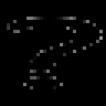
Randomizer (formerly Random Phrase Generator)
An application that generates random phrases of letters and/or numbers.
Operating system: Windows
Publisher: Earl Peter Gangoso
Release : Randomizer (formerly Random Phrase Generator) 1.0.3
Antivirus check: passed
Randomizer is a free application that can be used to create strong, secure passwords on any type of online account. You can create phrases of up to 100 characters with Randomizer with the simple press of a button.
In today's world, it is more important than ever to have strong, secure passwords that cannot be easily guessed or hacked in order to protect your online accounts or locally stored applications. Randomizer helps protect you against online identity theft and protects your data and personal credentials from falling victim to hackers and data thieves.
Randomizer phrases are made up of a mixture of upper and lower case letters, numbers, and special characters, such as symbols, punctuation marks etc. It can also be set to place any symbol or new line once every one or more characters, making the phrase even longer! This makes Randomizer-generated passwords very difficult to decrypt and prevents your passwords from falling into the wrong hands.
You don't have to worry about trying to remember your Randomizer generated password. After all, who could remember such a long string of random letters, numbers, and characters? You can configure the application to automatically copy the phrase to your clipboard so that it can be easily pasted as a password in your browser or program.
Randomizer is so simple and easy to use. You don't need any technical skills or knowledge to create a strong, secure password and protect your online accounts. Just download the Randomizer application, click a button, and your randomly generated password is there, ready for you to use.
Generates random phrases which can be used to create strong, secure passwords.Features:
- Create randomly generated phrases of up to 100 characters
- Phrases use a mixture of upper and lower-case letters, numbers, and symbols
- Simple to use - Phrases are generated with the click of a button
- Set the phrase to copy to your clipboard automatically and simply paste it into your browser or program to create a strong, secure password
- Special features to make the phrase longer and even more secure
- Requires minimum 512MB RAM
- Requires at least 50MB of free hard disk space
- Requires .NET Framework 4.0 or higher
PROS
Useful for brainstorming or idea generation.
No two results are the same.
CONS
Does not support multiple languages.
No option to save generated phrases for future use.

