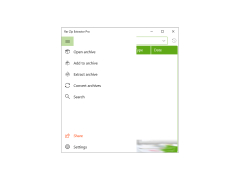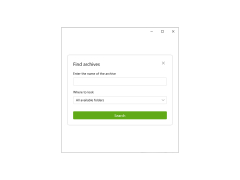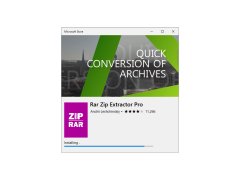Rar Zip Extractor Pro
Extracts zipped files on Windows
Zipped, tarred, or Rar'ed files are basically no use to your Windows machine unless you can extract the information within them. That's where the Rar Zip Extractor Pro for Windows will be of service to you. At a relatively small download size (around 6mb), the Rar Zip Extractor Pro is essential for all who send and receive relatively large packets of information that require a smaller size while transferring. Compressing the files is an excellent and more efficient way to send and receive larger file sizes as they take up much less space. With the Rar Zip Extractor Pro, the easy-to-use interface allows you to open, browse, view, and extract archive files, all in one place. Even if your zipped file archive is password protected, that is no problem for this software as it supports this type of archive. All you need to do is download the .zip, .tar, or whatever other archive files that the software supports, then simply upload this file to the Rar Zip Extractor Pro software. From there, there are several options for you. You can simply extract the files without manipulation, or you can only extract what you want out of it. Rar Zip Extractor Pro for Windows also gives you the ability to delete files within the archive, which is not an option for a lot of other zip extractor software. In my experience with this type of software, you do not get an option to choose which files you want, you either extract all of the files or none of the files. So having the ability to look at what you're trying to download before you put it on your Windows machine gives you more sense of security, as you can choose only the files you want. The capabilities of this software compared to other file extracting software is unmatched; if you are someone who is computer-savvy and looking for a safe and efficient way to view and manipulate compressed file structures, this is the software for you.
Able to extract zipped or tarred filesFeatures:
- Open, view, extract and browse archive files
- Supports password-protected file archives.
- Delete files within the archive with ease.
- Adding and manipulating files to the software with very little difficulty.
2. Minimum 10MB free hard drive space
3. Supports password-protected archives
4. Ability to delete files within the archive
PROS
Offers fast and efficient unzipping process.
Clean, user-friendly interface eases navigation.
CONS
Can be slow when unzipping large files.
Limited customer support response.