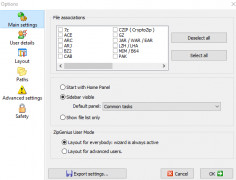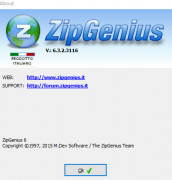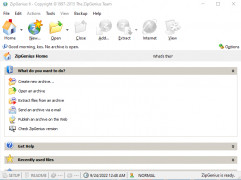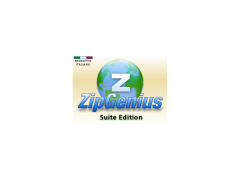ZipGenius
A small compression archive software
Operating system: Windows
Publisher: WinInizio.it Software
Release : ZipGenius 6.3.2.3116
Antivirus check: passed
My review of ZipGenius is that this must be somewhat popular software because it has maybe Downloads: 531.217.542, as this is what it says on the download page. It looks like it may be from Italy, but install says Publisher unknown. This software is FREE!
The GUI is friendly with a toolbar 8 buttons and a main body of the GUI asking, what do you want to do? Create New Archive, Open Archive, Extract files, Send archive, check ZipGenius version. When I created an archive of 3 mp3 files, totally about 17Mb, the zip archive is also 18.8 MBytes. This seems strange. Windows recognizes it as a zip file, so I can easily right-click and Extract. The online Help is nice, but it takes me to an Italian website, and I cannot see the English button, https://www.netsons.com/pagina-cortesia/. When I Clicked the Internet button on the toolbar, it failed with an error saying no email setup, but the ZG Mapi window is still progressing and seems to just stay running or is frozen, saying, "creating a message. It seems to have created two separate tasks on my windows system. So I kill both using Task Manager. It also has installed, CZIP 2 Opener tool.
This tool seems the smallest utility I've seen. It just has two text fields. It's hard to tell what it does. Maybe as a power user, this is all I need. I try to see if it can auto batch and compress files for some automation, but I see nothing for this. But it does have "Shell integration." I can also change the layout and theme of this software, which is handy if I want to customize it for other users on the same computer. I can change the toolbar and menu, large or small icons, for example. And I can change toolbar skin and sidebar skin. I adjust setting to Brutal and compress 13MB of 4 mp3 files, and it goes to 12.86MB archive zipped size. It seems like the compression isn't too powerful. The install was fast and simple. The icons it uses for zip files are the same as like 7Zip or default windows.
Has many settings available to toggle for different compression and archives and works with shellFeatures:
- Has an option to include subfolders when zipping into an archive
- Archives can be created with encryption or with a password
- Has different compression levels, such as Brutal, or medium
- Can append a signature to the archive, in reference to ZGSign
- Can hook into the MAPI interface for sending emails.
- Can extract CD-RW files
Since 1997, the most versatile free utility for your compressed archives
ZipGenius includes the ZGTool “CZIP 2 Opener tool” and it has been automatically installed.
PROS
Offers powerful encryption and security features.
Includes an intuitive and user-friendly interface.
CONS
Lacks support for some less common archive formats.
Occasional crashes reported during large file decompression.